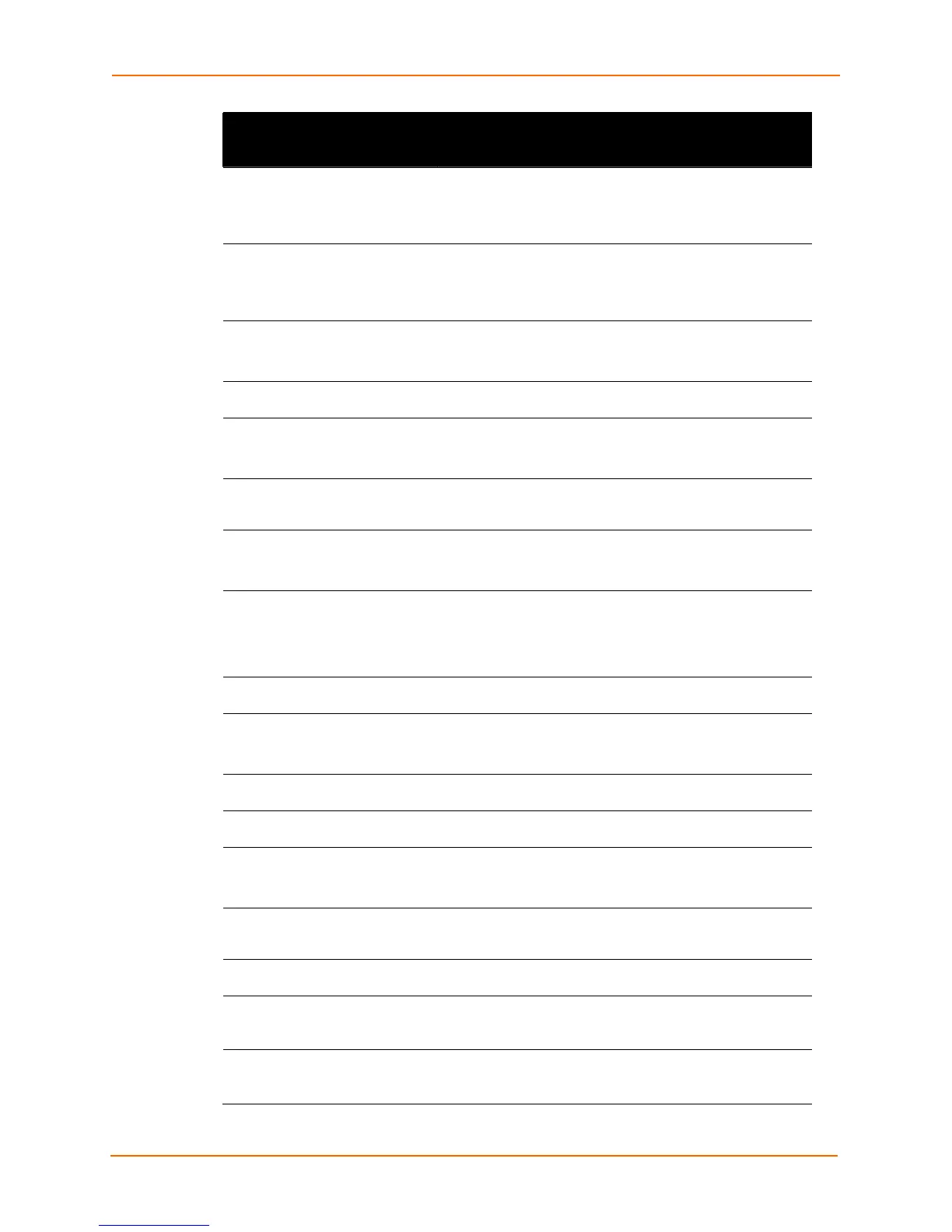3: Summary of CLI Commands
EDS Device Servers Command Reference 19
Configure Menu
Command
Description
ip http max bytes
<bytes>
Sets the maximum number of bytes the HTTP server
accepts when receiving a request.
<bytes> = maximum number of bytes.
ip http max timeout
<seconds>
Sets the maximum timeout the HTTP server waits when
receiving a request.
<seconds> = maximum timeout value.
ip http port <number>
Sets the port number.
<number> = port number.
ip http server
Enables the HTTP server.
ip http ssl port
<number>
Sets the SSL port number for use with the HTTP server.
<number> = SSL port number.
ip icmp enable
Allows the transmission and retrieval of Internet Control
Message Protocol (ICMP) packets.
ip name-server <ip
address>
Sets the primary DNS server.
<ip address> = IP address of the primary server.
ip name-server <ip
address1> <ip address2>
Sets the primary and secondary DNS servers.
<ip address1> = IP address of the primary server.
<ip address2> = IP address of the secondary server.
ip ssh enable
Enable the SSH server.
ip ssh port <number>
Sets the local port for SSH that the server uses.
<number> = local port number.
ip tcp resets enable
Sends TCP RSTs upon connection to unused ports.
ip telnet enable
Enables and starts the Telnet server.
ip telnet port <number>
Sets the Telnet port that the server uses.
<number> = Telnet port number.
ip tftp allow file
creation
Enables the automatic creation of files by the TFTP
server.
ip tftp enable
Enables the TFTP server.
kill ssh <session>
Closes the SSH session using the index from the show
sessions command.
kill telnet <session>
Closes the Telnet session using the index from the show
sessions command.
