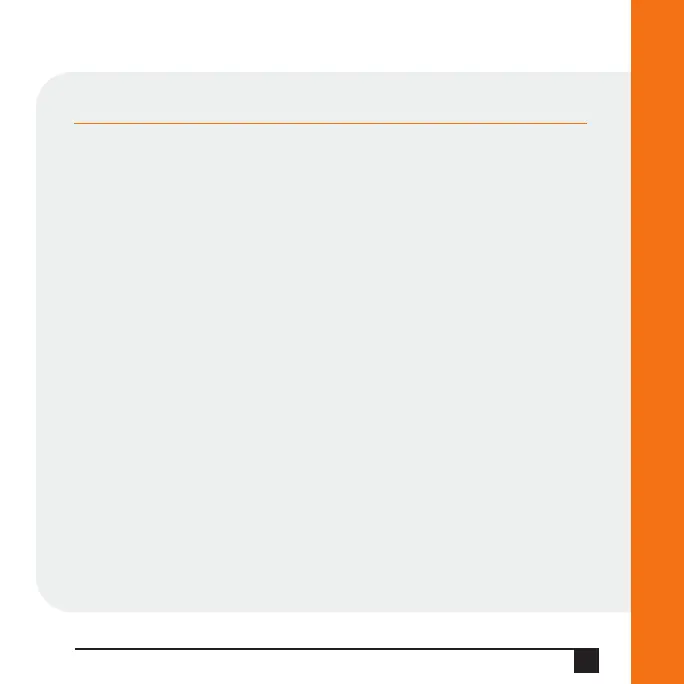12
CONTACT
For questions and technical support, please check our online knowledge
base at www.lantronix.com/support or call (800) 422-7044 Monday – Friday
from 6:00 a.m. – 5:00 p.m., Pacific Time, excluding holidays.
www.lantronix.com
W W W . L A N T R O N I X . C O M
9
Q u i c k S t a r t G u i d e
E D S 8 / 1 6 P S
LEDS
MEANING
Transmit (green) Blinking = EDS is transmitting data on the serial port.
Receive (yellow) Blinking = EDS is receiving data on the serial port.
Power (blue) ON = EDS is receiving power.
Diagnostic (yellow) Fast blink = initial startup (loading OS).
Slow blink (once per second) = operating system startup.
ON = unit has finished booting.
Speed (yellow) ON = EDS is connected to a 100 Mbps Fast
Ethernet network.
OFF = EDS is connected to a 10 Mbps Ethernet network.
Activity (green) Blink = EDS is sending data to or receiving data from the
Ethernet network.
