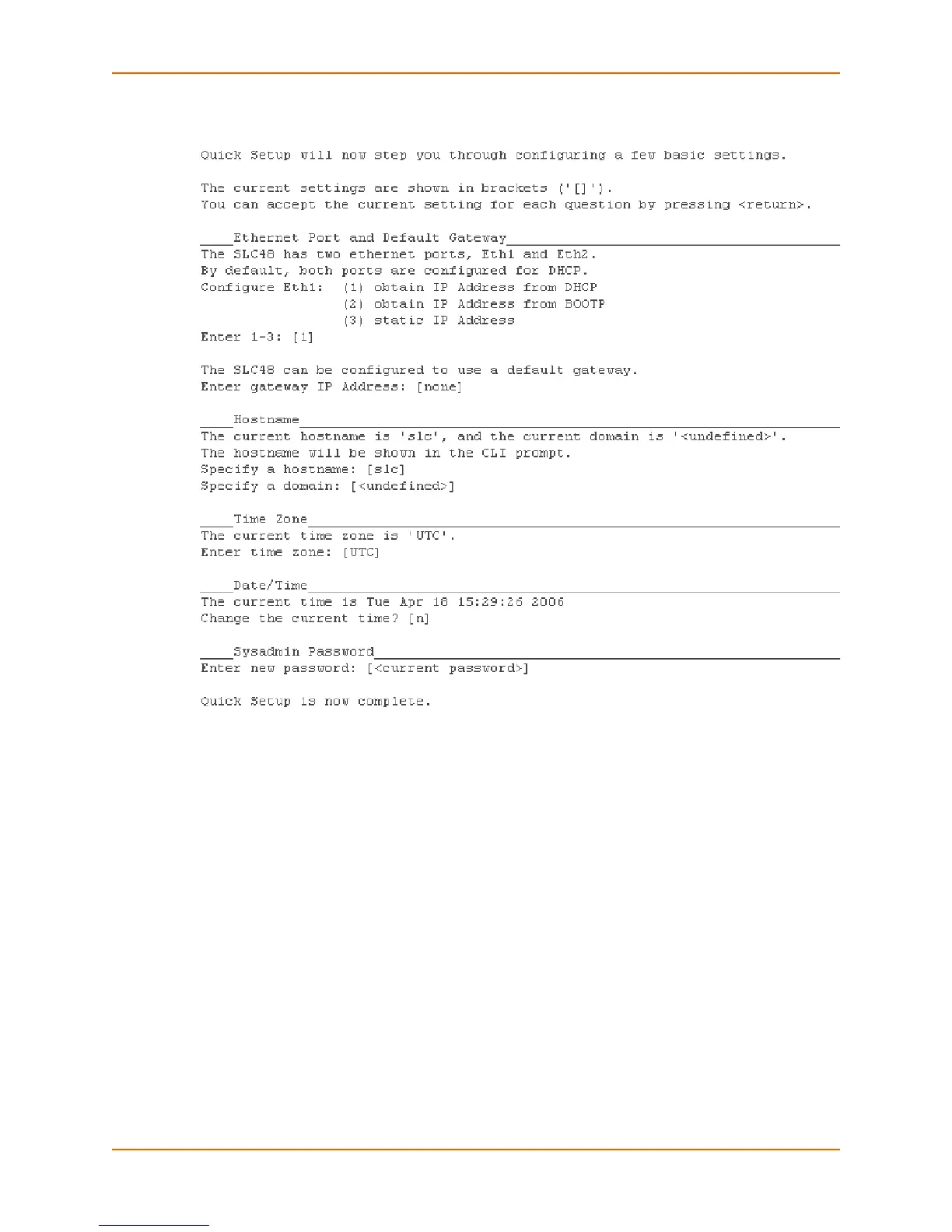4: Quick Setup
SLC™ Console Manager User Guide 39
Figure 4-7 Completed Quick Setup
5. To logout, type logout at the prompt and press Enter.
Next Step
After quick starting the SLC console manager, you may want to configure other settings. You can
use the web page or the command line interface for configuration.
For information about the web and the command line interfaces, go to 5: Web and
Command Line Interfaces.
To continue configuring the SLC console manager, go to 6: Basic Parameters.