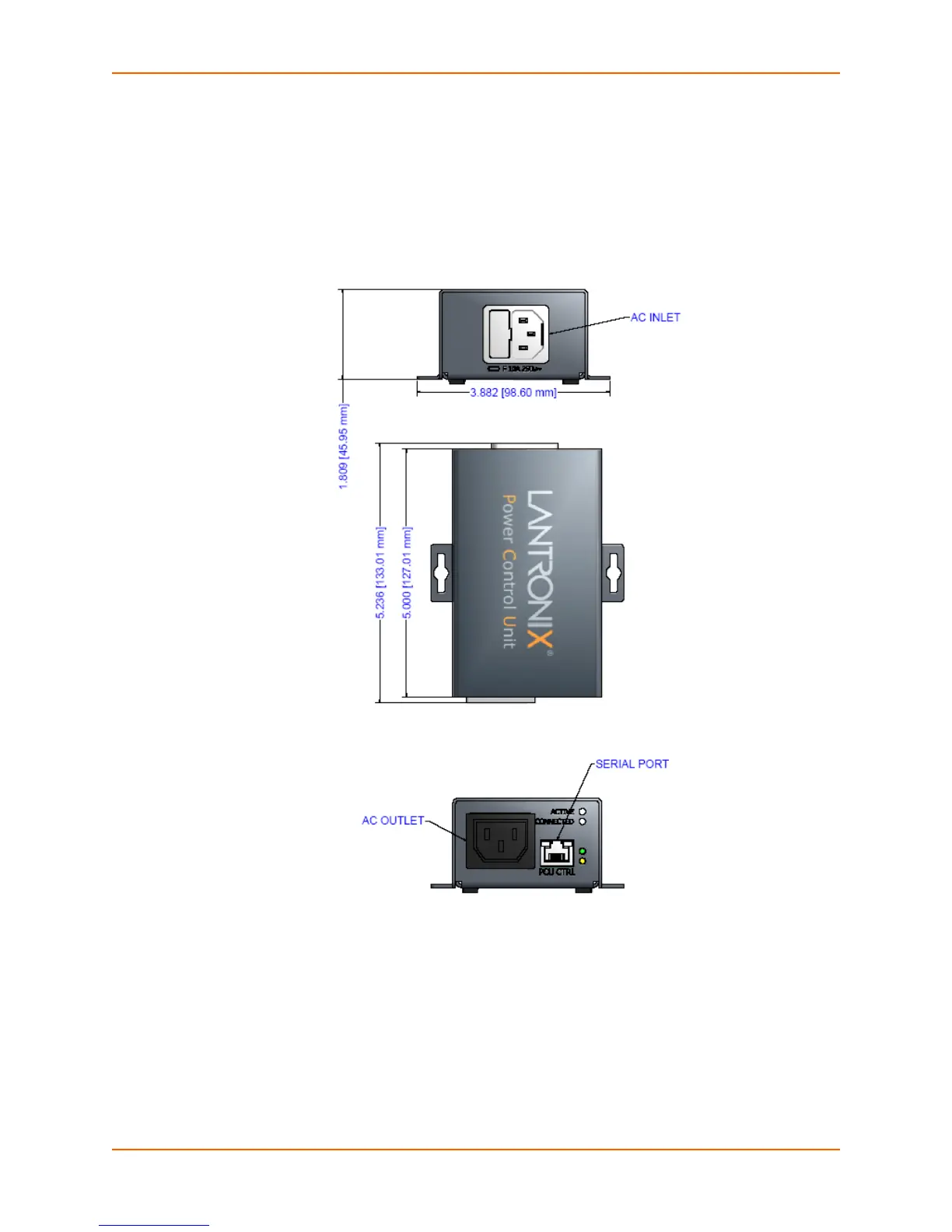4: Installing the SpiderDuo Device
Spider™ and SpiderDuo® KVM-over-IP Device User Guide 43
PCU Power
To remotely control power to a PC and other equipment, an optional PCU is available (part
number PCU100-01). The PCU manages power remotely to a target PC and other equipment. In
addition, the user can restart or power-cycle the PC and other equipment. shows the layout and
dimensions of the PCU.
Figure 4-10 PCU Layout and Dimensions
Complete the following tasks to connect the PCU.
1. Connect the power output plug to a target PC or other equipment.
2. Connect the RJ45 cable from the PCU to the SpiderDuo serial port.
3. Connect the power input plug to AC power. Green LED = PCU ON (AC power pass- through),
Blue LED = Sys OK.