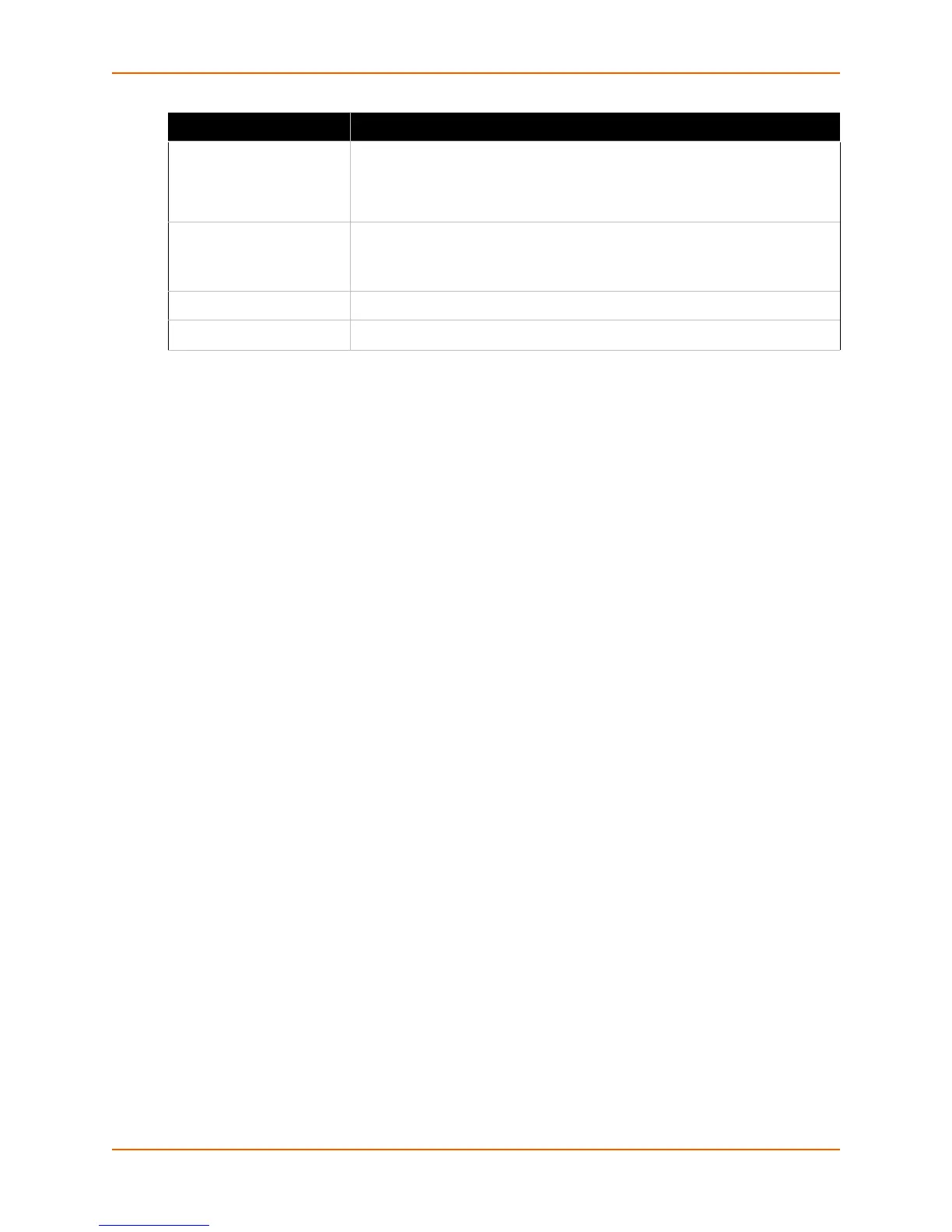7: Interfaces
Spider™ and SpiderDuo® KVM-over-IP Device User Guide 59
3. Do one of the following:
a. Click Save to save settings.
b. Click Reset to Defaults to restore system defaults.
c. Click Reset to restore original settings.
Disable Setup Protocol Spider View application uses a special protocol to locate and set up Spider
device IP addresses. As a security measure you may wish to disable this
protocol when deploying Spider devices. If the protocol is disabled, Detector
and the Spider device network will not find the Spider device.
Enable remote console
proxy
access
Enable the Java KVM console program to use a proxy server to connect to
the Spider device. If you must configure your web browser to use a proxy
server, you will likely have to do the same on the Spider device.
Proxy host Enter the proxy server's address.
Proxy port Enter the proxy port number.
Field Description