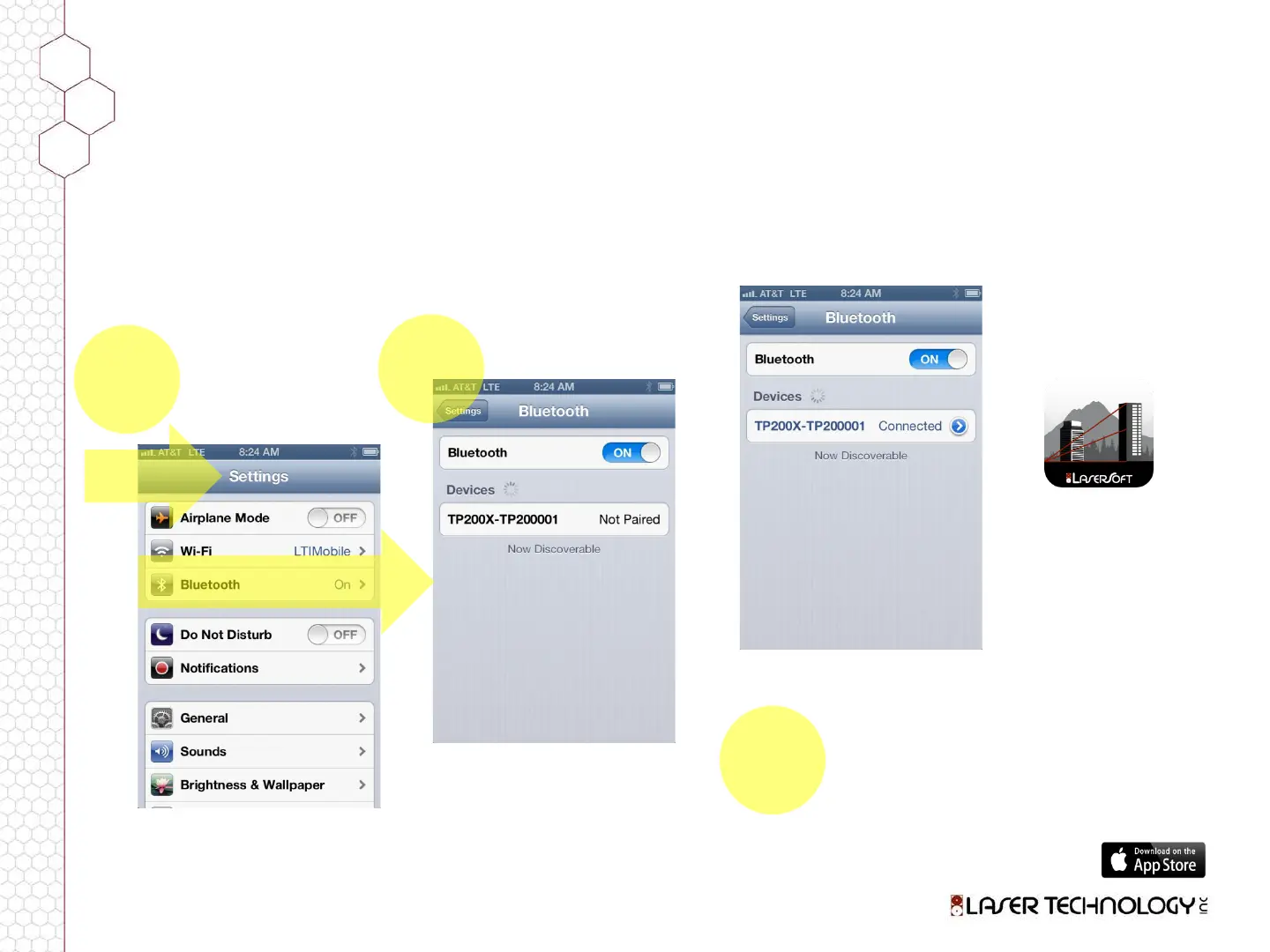Establish Communication (iOS)
To ensure a phone is properly communicating with the laser, it must be connected with
Bluetooth. To begin this process, verify that the laser is powered on and within range:
When the laser device is
powered on, the iPhone
will recognize it and list
the device serial number,
but describe the
connection as “Not
Paired.”
To pair the device with
the iPhone, tap the
device serial number.
Within a few seconds,
the screen should
appear as shown here.
FIND & TAP
Phone “Settings”
1
TAP & TOGGLE
Bluetooth “ON”
2
TAP
Laser to
Connect
3
Depending on the iOS
version of the device,
entering a PIN number
may be necessary: 1234
LaserSoft Measure iOS Training Presentation
February 3, 2014
Tap the LaserSoft
Measure icon to launch
the app from your device.