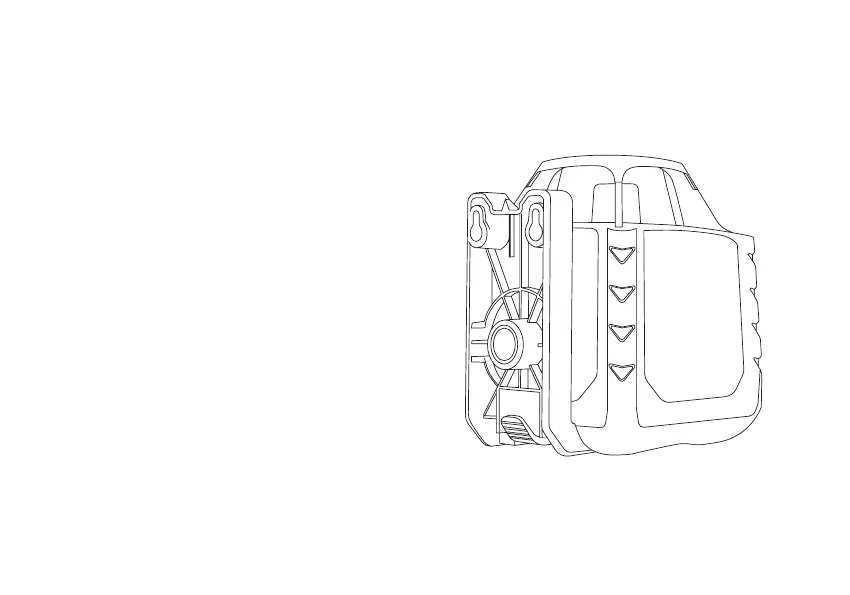21
USING THE MOUNT
Mounting via screw fixing points
▪ Attach the mount via the hook onto the
back of the instrument.
▪ Push the locking lever to secure in
place.
▪ Fix a screw into a secure surface and
hook the mount over the screw. Ensure
that the mount has a strong hold before
releasing your hands.
Mounting onto a tripod (vertical)
▪ Attach the mount via the hook onto the
back of the instrument.
▪ Push the locking lever to secure in
place.
▪ Attach the instrument onto the tripod
via the 5/8” x 11 thread
Screw fixing point