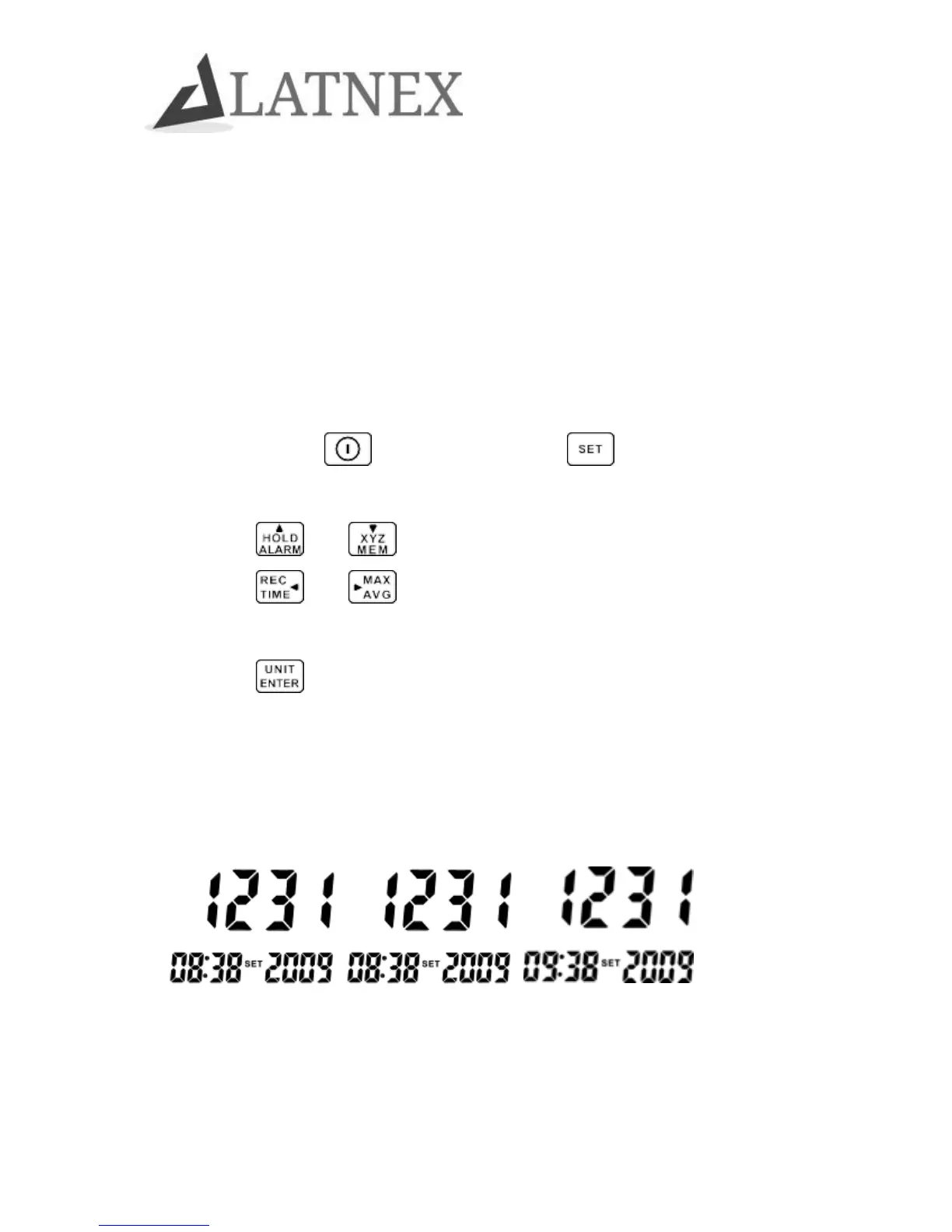(ALARM)
setup 2 : Clear data logger memory
setup 3 : Analogue bar graph X1.X10.X100
setup 4 : Auto power off time
setup 5 : Setting the calibration factor (CAL)
10.1 Clock Setup
Press hold ” key first and ” key to
enter the Setup Mode.
Press ”or ” key to select option adjust.
Press ”or ” key to change the date
and time (hour→day→month→year→minute).
Press ” key to save and exit.
This meter clock is 24 hour time setting.
Date/Time default Format : 2009/12/21 12:12.
Year Format : 2000~2099 display as 00 ~ 99.
