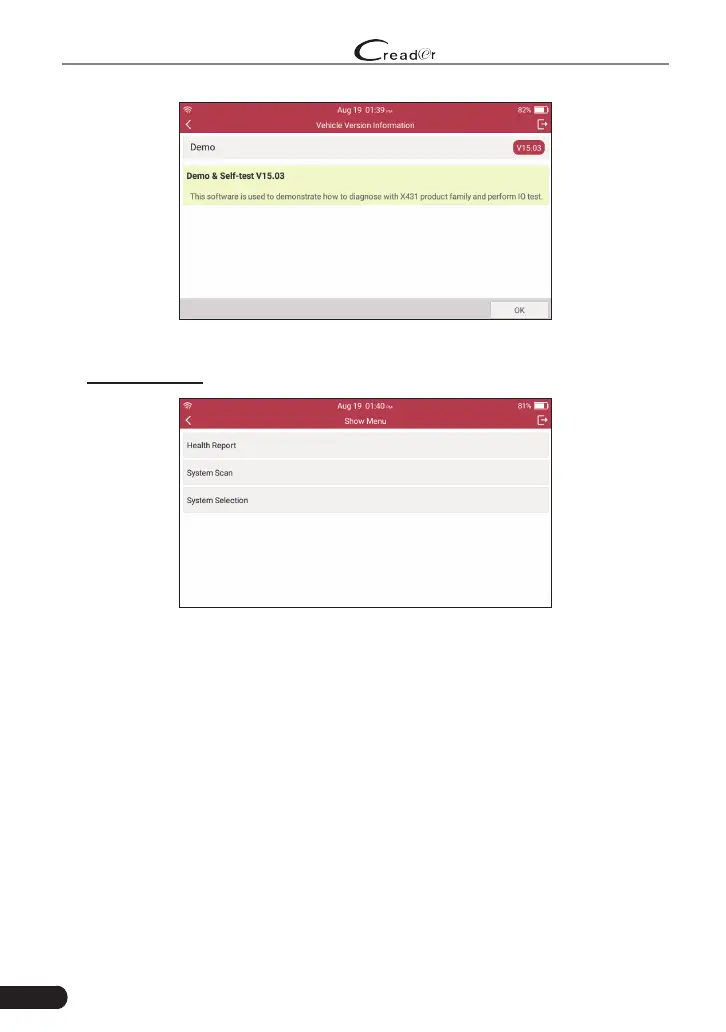30
LAUNCH
Professional 909 User Manual
Fig. 5-3
2). Select test item: Select the desired test item to proceed.
Fig. 5-4
5.2.2.1 Health Report (Quick Test)
This function varies from vehicle to vehicle. It enables you to quickly access all
the electronic control units of the vehicle and generate a detailed report about
vehicle health.
Tap “Health Report”, the system starts scanning the ECUs. Once the scanning is
complete, a screen similar to the following appears: