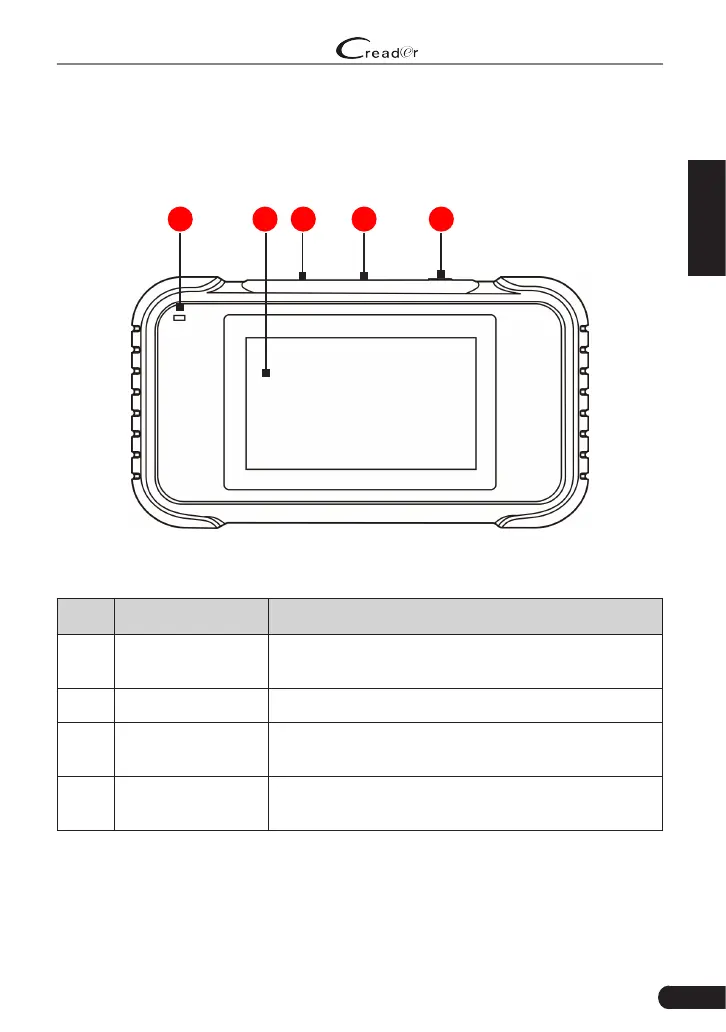7
EN
LAUNCH
Professional 129E User Manual
3. Product Descriptions
3.1 Outline of Creader Professional 129E
1 2 3 4 5
Figure 3-1
No. Name Descriptions
1 Charging LED
Red means Charging and Green means Fully
charged.
2 LCD Indicates test results.
3 5V Charging port
To connect to external DC power for charging the
tool.
4
DB-15 diagnostic
connector
To connect to vehicle's DLC (Data Link Connector)
via diagnostic cable.
