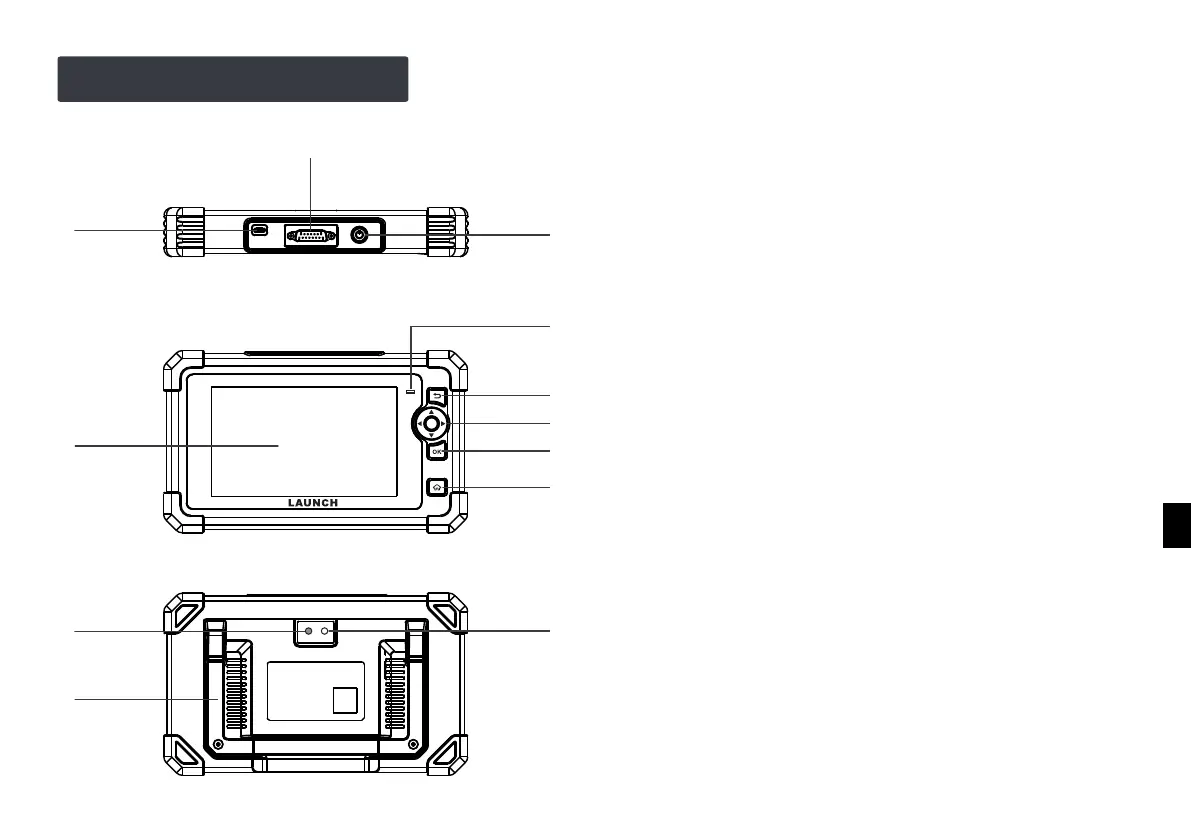1
2
3
11
10
12
4
5
6
7
8
9
Componentes & Controles
Carregue a ferramenta.
3. Botão de energia
1. Porta de carregamento
2. Conector de diagnóstico DB15
Conecte a ferramenta à porta de DLC do veículo.
Liga/desliga a ferramenta.
5. LED de carregamento
Volte para a tela anterior.
8. Botão OK
10.Suporte ajustável
9. Botão HOME
11.Flash da câmera
6. Botão VOLTAR
Vire-o para qualquer ângulo e trabalhe confortavelmente em
sua mesa, ou pendure-o no volante de direção.
4. Tela de exibição
7. Botão SELECIONAR
Navegue até à tela do Menu de Trabalho.
12.Câmera traseira
PT
