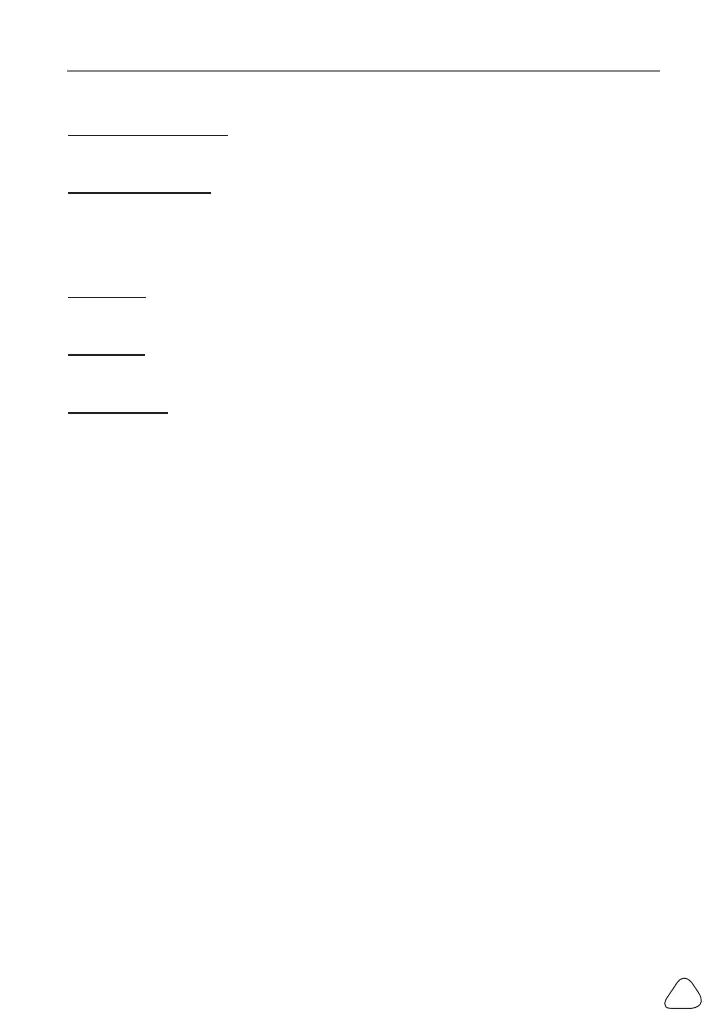LAUNCH
25
4) Datastream Units
Set the measurement units of the datastream items (Metric or Imperial).
5) Auto Power O
This option enables you to set the time to turn o the tool automatically after
not being operated.
If the “Disable” option is selected, it will disable this auto power-o function.
6) Beeper
Turn the buzzer to On/O.
7) Region
Set the desired vehicle region when accessing the TPMS module.
8) Language
Congure the system language of the tool to your preference language.