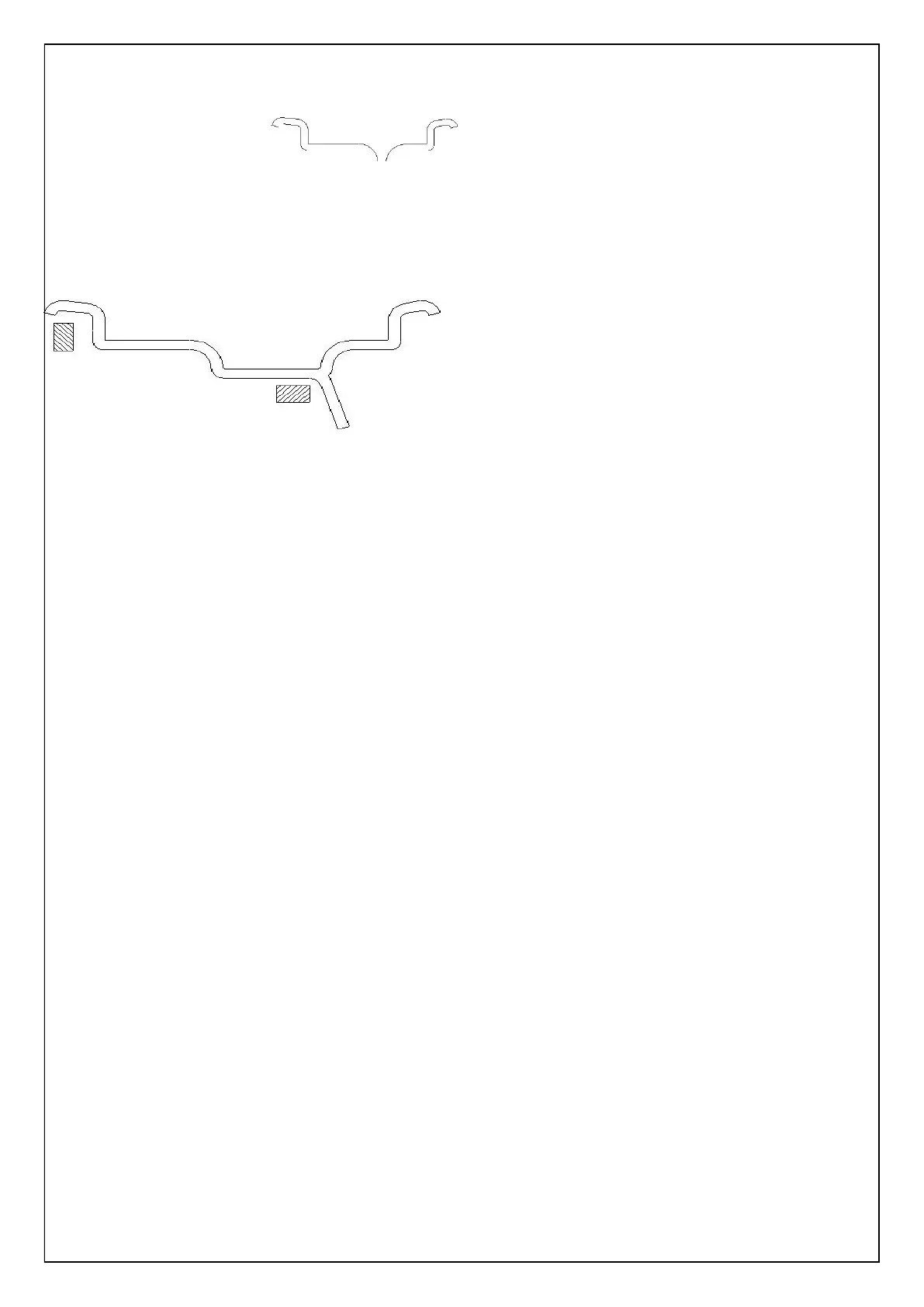ALU-2 mode: weight to be attached inside the rim. As illustrated in the following figure.
I E
ALU-2 mode
ALU-3 mode: INNER weight to be attached (clipped on) on the edge of rim, and OUTERweight to
be stuck inside the rim. As illustrated in the following figure.
ALU-3 mode
11.5 ALU-s mode.
This mode is for special profiled rims, as introduced in the chapter 5.5. Press [ALU] key to tog-
gle balancing modes, the corresponding LED of ALU-s light up on the display window on the
operation panel. Enter rim data as per the procedure of chapter 5.5. then use same procedure
of wheel balancing described in chapter 7.1~7.3.
Proceed the following procedure to make the result more accurate.
Press [ START] key to initiate wheel spin, follow the procedure described in chapter 7.1 to find out the weights
radius position, then find out the axial position of the weight to be attached as follows:
Pull out the distance pointer to the distance of aI, hold the pointer position , locate a
balance weight on the pointer,, then stick the weight on the position where the Left
LED fully flashes .
Pull out the distance pointer to the distance of aE, hold the pointer position , locate
a balance weight on the pointer,, then stick the weight on the position where the
Right LED fully flashes .
Press [START] key, to spin the wheel again, as soon as the remaining weight less then 5 gram, the balancing
finished.
I
E
16