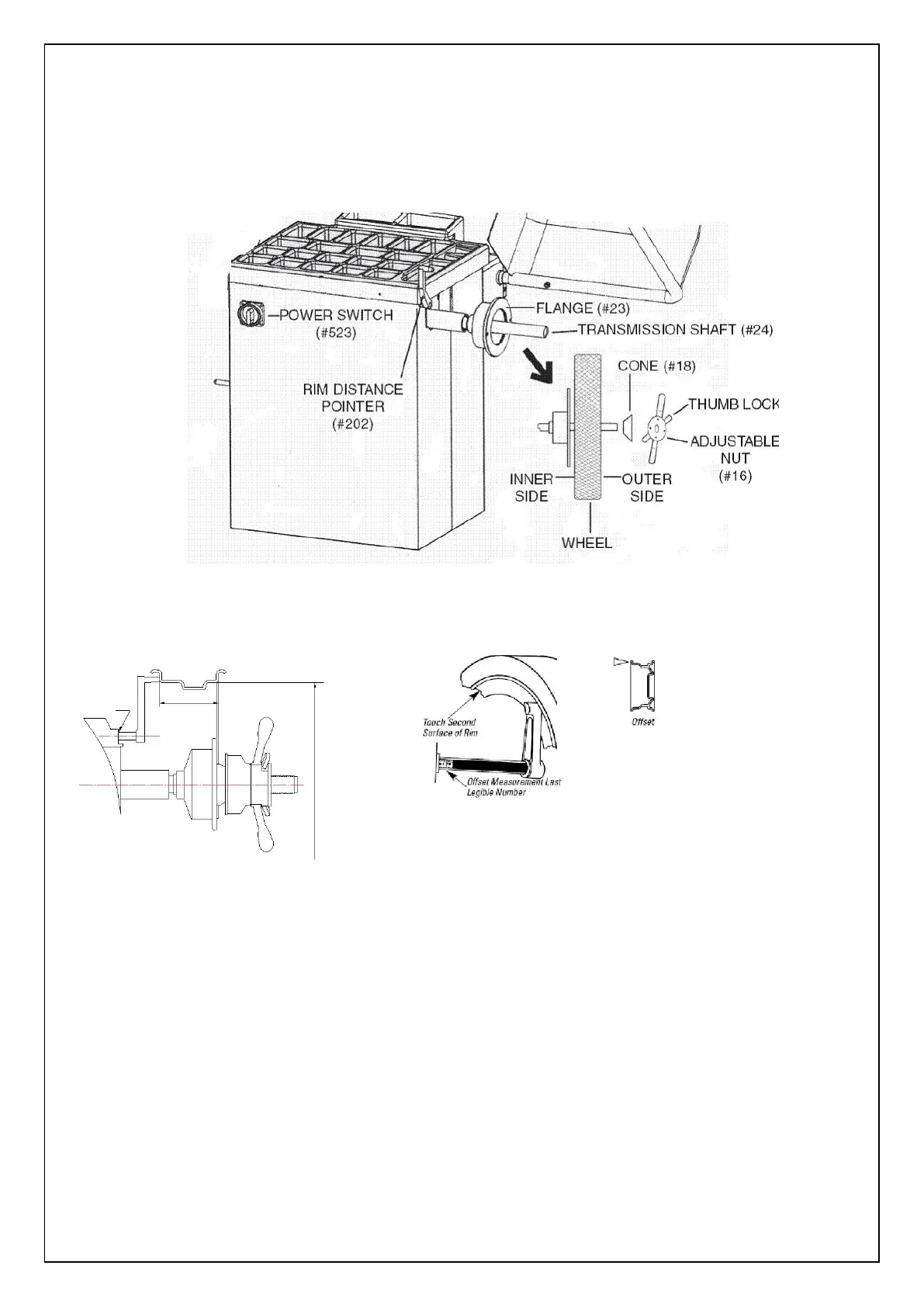8.4 Hold the Adjustable Nut (part #16) with both hands. While doing so, use your thumb to
move the Thumb Lock on the Adjustable Nut to the right. While holding the Thumb Lock in
position, slide the Adjustable Nut onto the Trans-mission Shaft (part #24) and firmly against
the Cone (part #18). Then, re-lease the Thumb Lock and allow it to lock the wheel rim in
place on the Transmission Shaft.
9. Wheel data entry .
Manual enter wheel offset a
As shown in the figure , Pull the rim distance pointer out from the side of the balancer, Rotate
it until the handle end of the gauge contacts the inner wheel flange. Hold the gauge against
the wheel flange and read the measurement on the gauge. Use the keypad to enter the
measurement (by each pressing of the key, 0.5 cm will be added of deducted, total length is
85 cm )
a
b
d
10