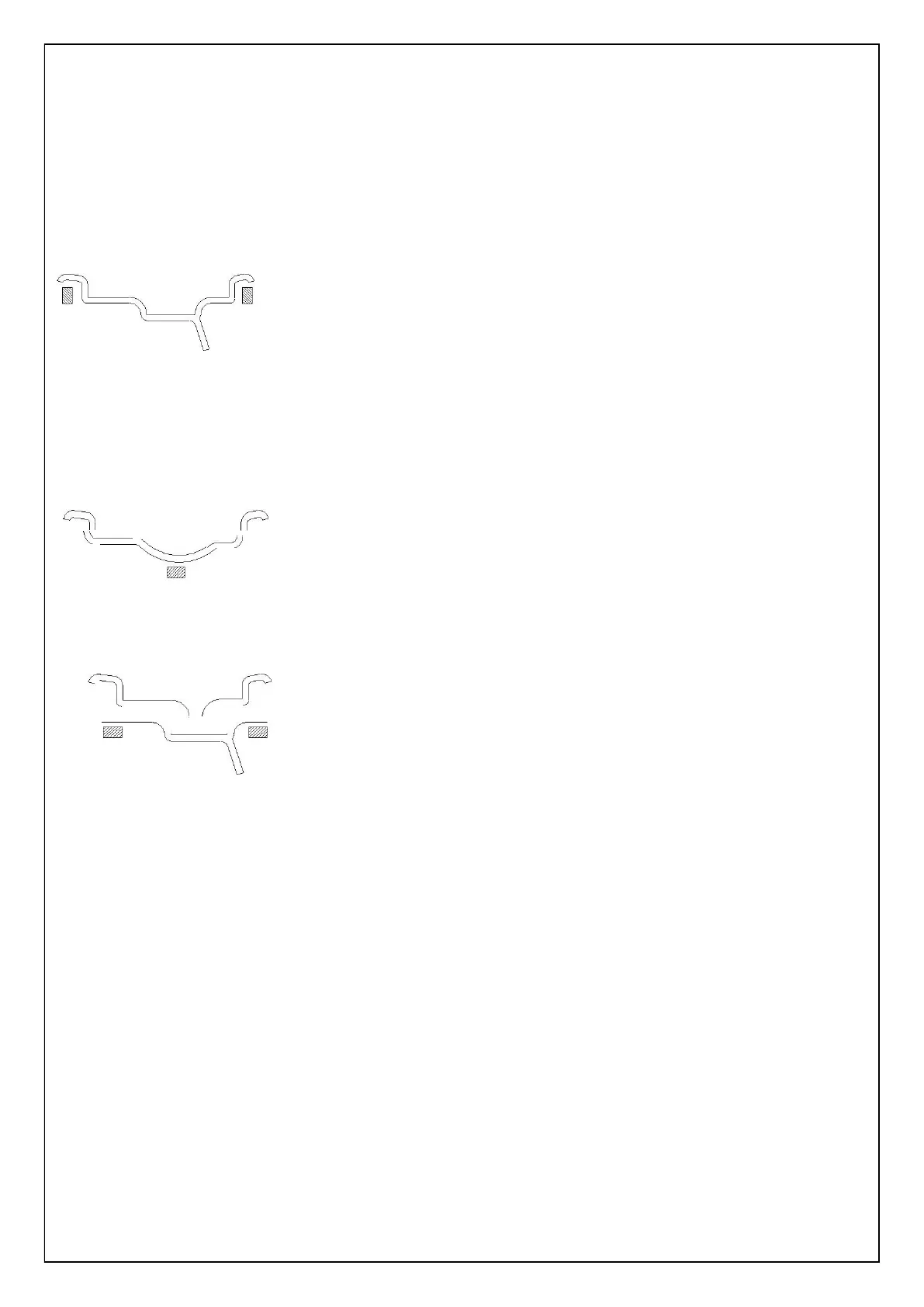Weight Recalculation . Re-enter rim data, without spinning wheel, press Key [C], the recalculated balancing
weights are displayed on the windows.
To display actual imbalance weight less than 5 gram. For the reason that the available standard weights in-
terval is 5 gram, increased by every 5 gram, so even after balance weight attached on the rim , there might be
weight below 4 gram not balanced, to know how much of it, press key [FINE], the actual imbalance weight re-
mained (1~4 grams) can be indicated. Actually, below 5 gram is acceptable for wheel balancing cases.
Balancing modes. Press key [ALU] or [F] to select the desire balance mode, corresponding LED of the mode
will be flashed on the display board.
Normal mode: the weight to be attached (clipped on) on edge of both side of the rim, illustrated as
following figure.
Normal mode
Static mode:this mode is for Motorcycle wheel or the wheel cannot be attached withweight on
both sides. Weight location is illustrated in following figure.
Static Mode
ALU-1 mode:Weights to be attached (stuck on) inside and outside of the rim, as illustrated in the
following figure.
ALU-1 mode
I
E
15