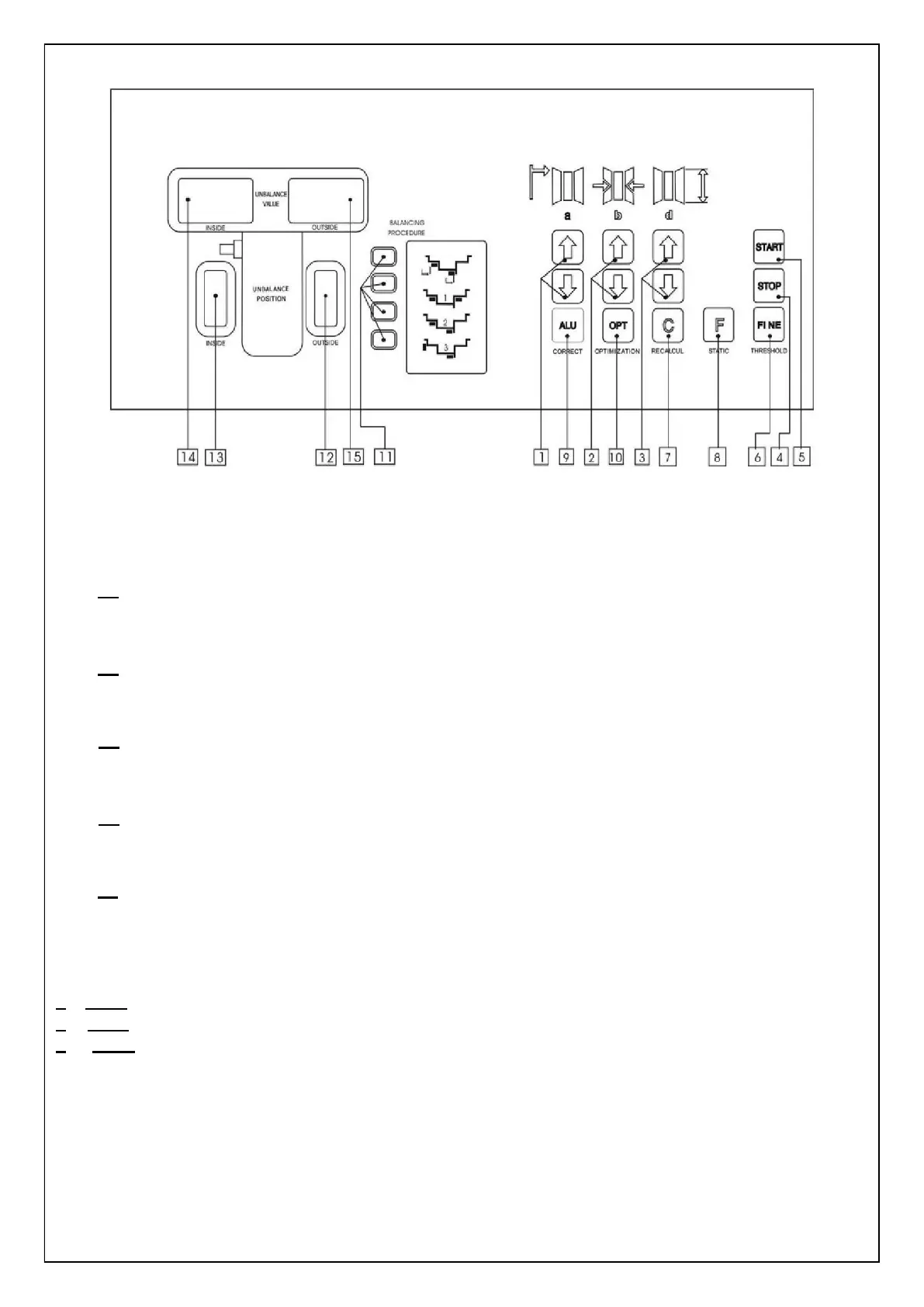7. Control Panel
FIGURE 1
DISPLAYS IDENTIFICATION
14INNER side display window, indicates readings of balancing weight to be attached on In-
ner side of wheel.
15OUTER side display window, indicates readings of balancing weight to be attached on
outer side of wheel.
13 Weight Position LEDs for INNER side- Full LEDs flash when correct weight position is at
top-dead-center.
12 Weight Position LEDs for OUTER side- Full LEDs flash when correct weight position is
at top-dead-center.
11Mode display window-indicates balancing modes.
KEYPAD- User enters information and selects function using these keys.
5 Start Button - Press to start a spin cycle.
4 Stop button- Press to interrupt operating cycle.
6 FINE key- Press to indicate weight amount reading below 5gram (0.3oz), applicable only after
spinning stops
8