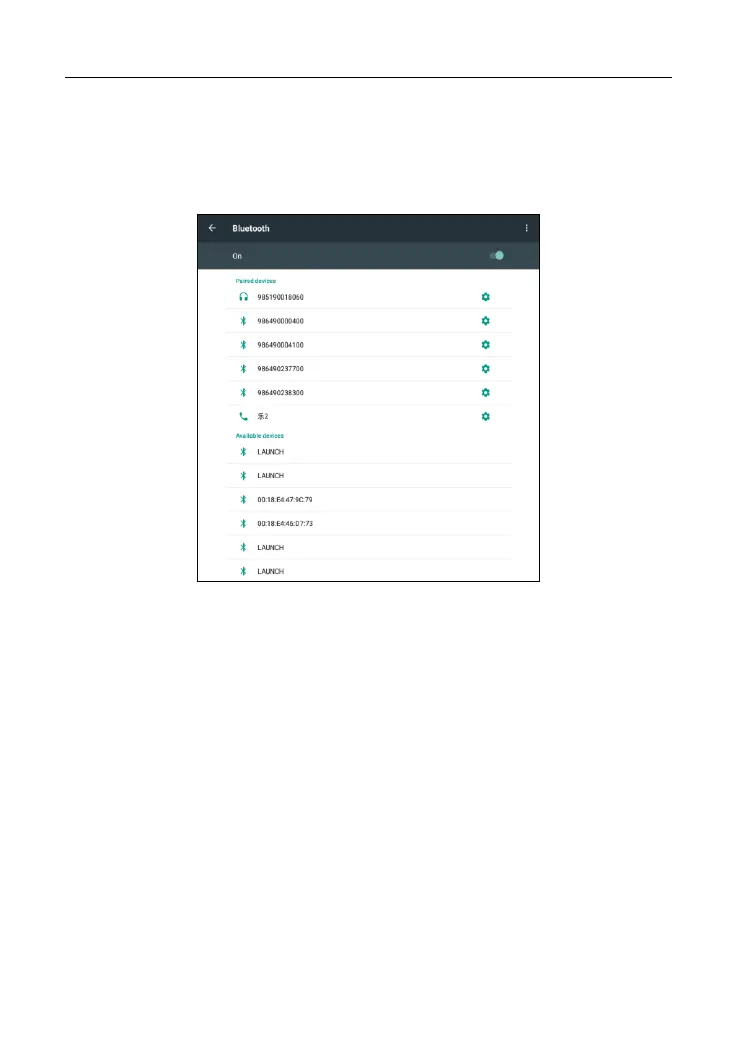LAUNCH X-431 PRO Series User Manual
10
By default, the Bluetooth ID is 98********00 (where ******** stands for 8 digits.).
If the Bluetooth pair request pops up on the screen, enter the request pin code
(default code: 0000 or 1234). Once the connector is paired with the tablet,
“Paired” appears and the connector will be shown under the paired device tab.
Fig. 4-13
*Note: In case no Bluetooth setting is done before diagnostic software is launched, you
can also configure it while using the software. For details on Bluetooth connection,
please refer to Chapter 5 “Start diagnostics”.