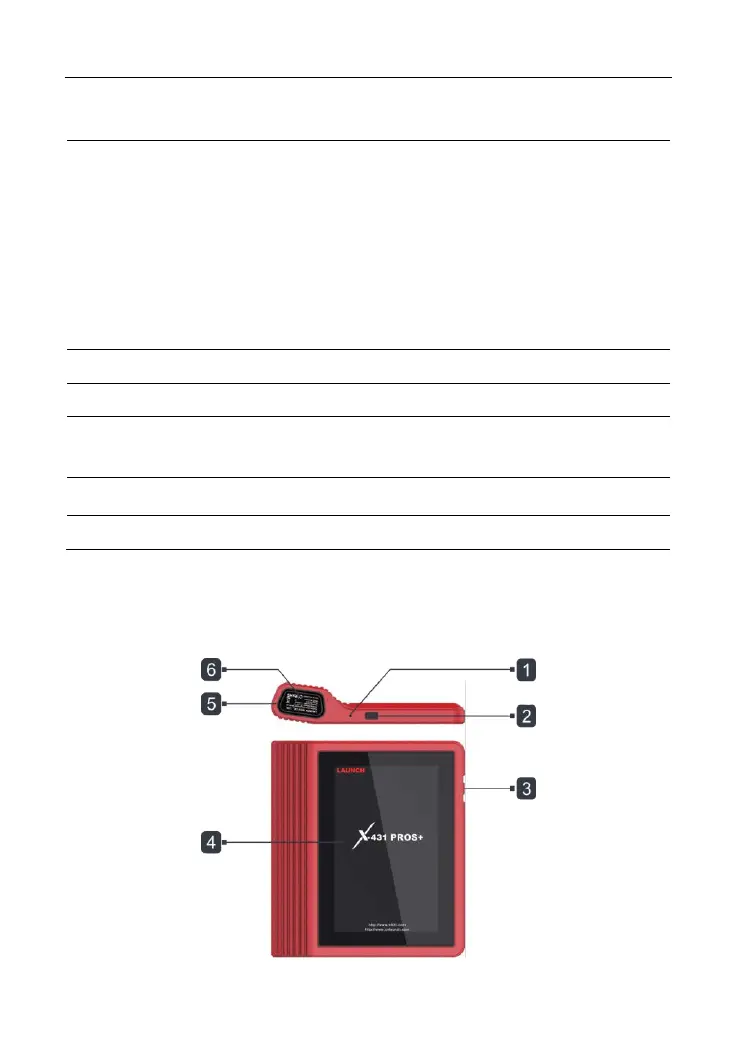LAUNCH X-431 PRO Series User Manual
3
In Off mode, press it for 3 seconds to turn the
handset on.
In On mode:
Press it to activate the LCD if the LCD is off.
Press it to turn off the LCD if the LCD lights up.
Press it for 3 seconds to turn it off.
Press it for 8 seconds to perform forced
shutdown.
To connect to AC outlet for charging.
To connect to PC for data exchange.
1.3.1 X-431 PRO V4.0 Tablet
The tablet acts as the central processing system, which is used to receive and
analyze the live vehicle data from the VCI device and then output the test result.