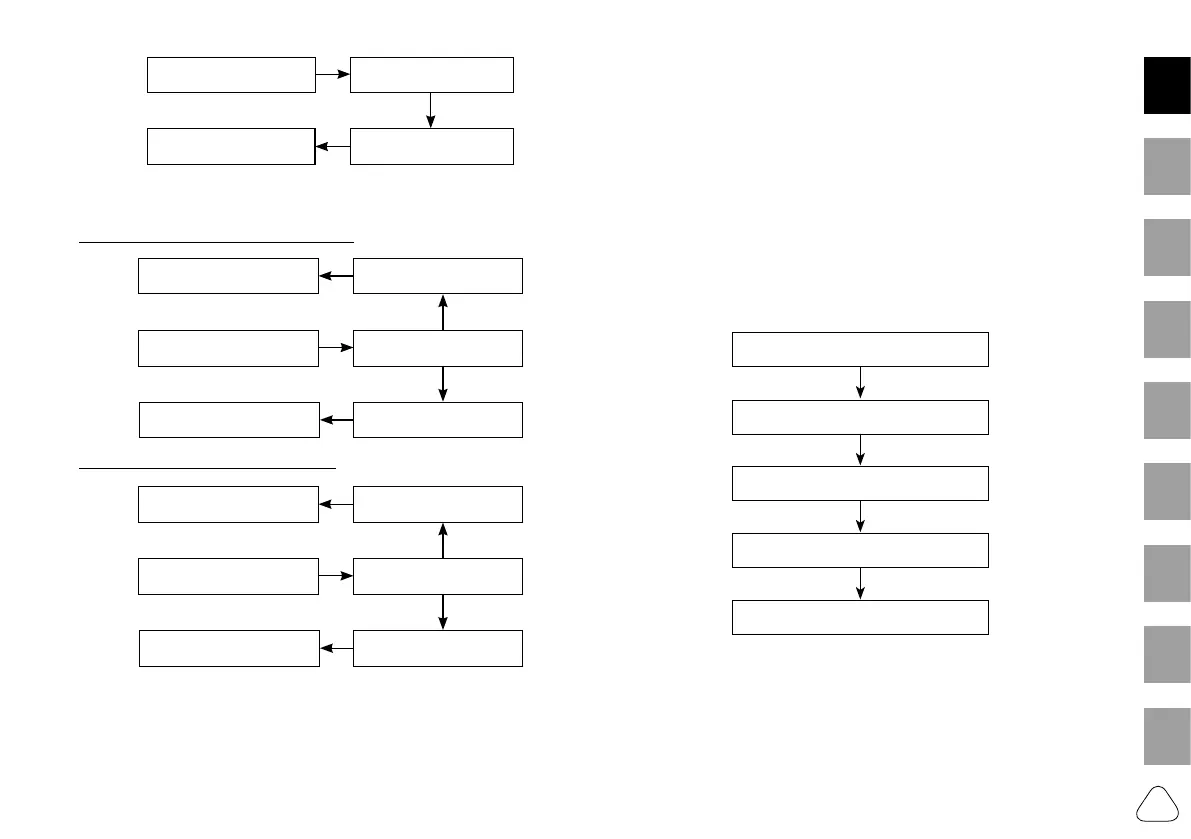3
FRESDEITPTRUJPTC EN
VCI Device OBD I Adaptor
Non-16pin ConnectorTo Vehicle's DLC
*Note: If the pin of the DLC is damaged or has insucient power, you
can get power via either of the following methods:
A. Via Battery Clamps Cable (optional):
VCI Device OBD I Adaptor
Non-16pin Connector
Battery Clamps Cable
To Vehicle's DLC
To Vehicle's Battery
B. Cigarette Lighter Cable (optional):
VCI Device OBD I Adaptor
Non-16pin Connector
Cigarette Lighter Cable
To Vehicle's DLC
To Cigarette Lighter
Receptacle
6. Start Diagnostics
Three diagnostic methods are available:
• Intelligent Diagnostics:
The system will automatically guide you directly to the x and
help you eliminate guesswork, without step-by-step manual
menu selection.
• Local Diagnostics:
You need to manually select the menu-driven command.
• Remote Diagnostics:
This helps repair shops or mechanics to diagnose a remote
vehicle, and launch instant messages, allowing for improved
eciency and faster repairs.
For new users, the Local Diagnostics is recommended as follows:
Select vehicle model
Tap "Local Diagnose"
Select software version
Select test system
Select test function
Note: Pictures illustrated here are for reference purpose only. Due to
continuing improvements, actual product may dier slightly from the
product described herein and this Quick Start Guide is subject to change
without notice. For more detailed operations, please refer to the In-App
User Manual.
