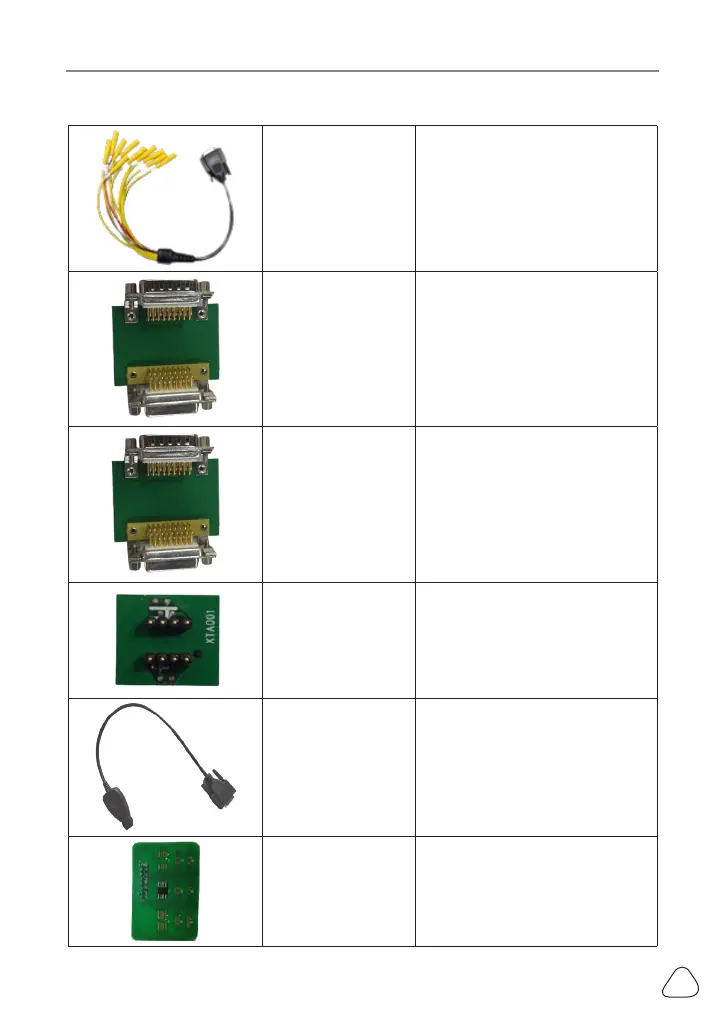5
LAUNCH
X-PROG 3 User Manual
BENCH mode
cable
Connect the programmer and
the engine to read engine or
gearbox ECU (Connect engine
ECU with the BENCH mode
cable based on BENCH mode
diagram).
MCU Converter
V1
Connect the programmer
with MCU(chip soldering is
required in this procedure).
MCU Converter
V2
Connect the programmer
with MCU(chip soldering is
required in this procedure).
EEPROM chip
adaptor
Place the EEFROM chip onto
the adaptor, and then plug it
into the programmer socket.
Benz infrared
analog acquisition
key
To connect the programmer
with the key lock, insert the
key into the programmer for
further key operations.
EEPROM
converter
Solder the desired chip on
the EEPROM converter, and
then plug the board into the
programmer(chip soldering is
required
)