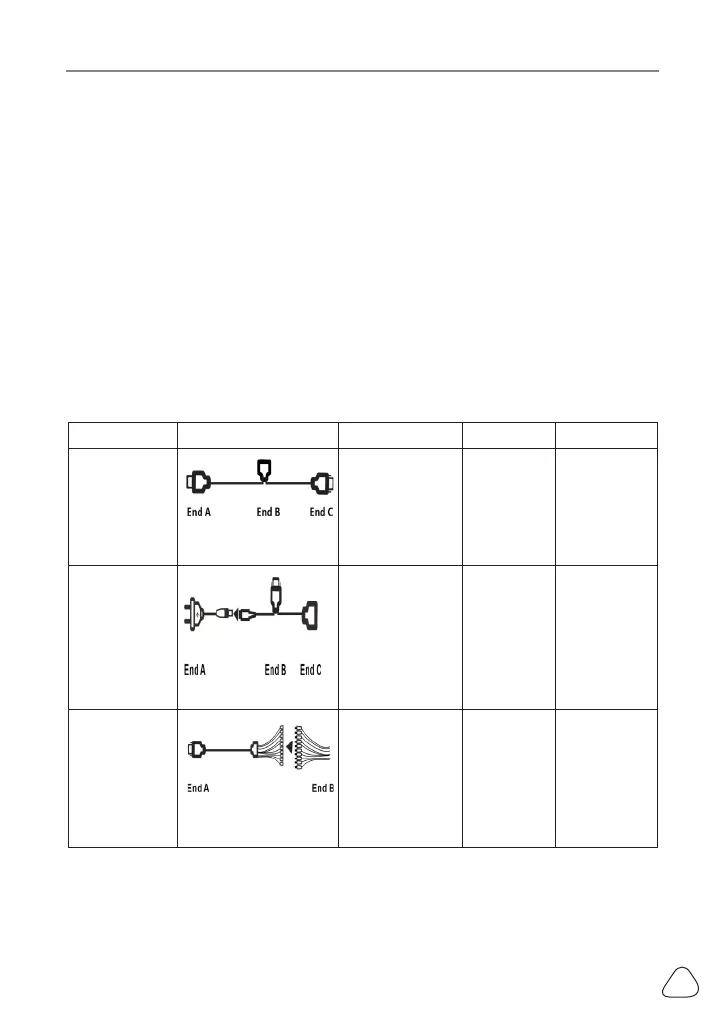7
LAUNCH
X-PROG 3 User Manual
3 Diagnostics
X-PROG 3 diagnostic function supports key programming, engine and gearbox
replacement for various of vehicles, you can retrieve ECU information, read,
erase, and write in for a range of chips as shown in the product options.
3.1 Common Operations
• 3.1.1 Establish Hardware Connection
You need to turn off the ignition and correctly locate the vehicle Data Link
Connector (DLC) so as to perform hardware connection.
You can refer to the table below for hardware connection:
User Scenario Cable Image End A End B End C
Key
programming
Main diagnostic cable
Connect with
Launch VCI
connector
for data
transmission
Connect
with
vehicle’s
DLC
Connect with
X-PROG
3
Engine/
Gearbox
programming
Power cable
Connect power
supply
N/A
Connect
with end B
the main
diagnostic
cable
Engine/
Gearbox
programming
MCU cable with
mutiple leads
Connect with
X-PROG
3
Connect
with the
engine or
gearbox to
be repaired/
replaced
N/A
