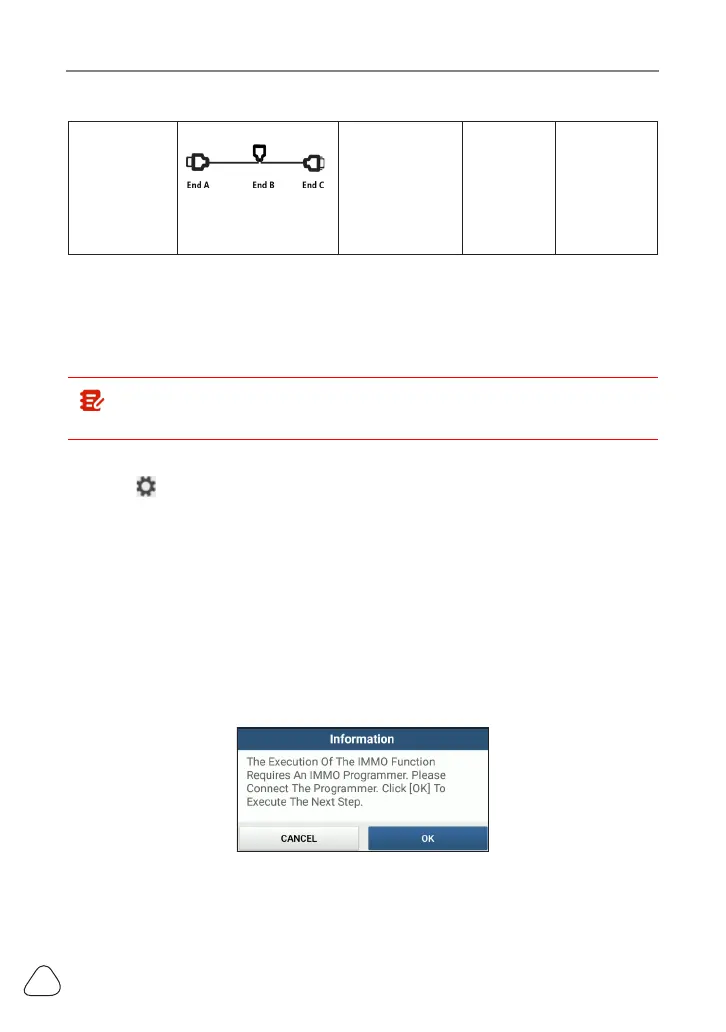8
LAUNCH
X-PROG 3 User Manual
Engine/
Gearbox
programming
Main diagnostic cable
Connect with
Launch VCI
connector
for data
transmission
Connect
power
supply
cable
Connect with
X-PROG
3
• 3.1.2 Establish Wireless Connection
You must make sure that your diagnostic tool is well connected with X-PROG
3, follow steps below to check wireless connection:
Note: It is strongly recommended to connect the diagnostic tool with the
VCI connector using a USB cable for eective data transmission.
1. Slide down the status bar from the top.
2. Touch , go to
Wireless and network -> Bluetooth
.
3. Select the X-PROG 3 to be connected, wait until the connection is
successful.
• 3.1.3 Perform Common Operations
You should enter the function interface before using the programmer.
1. Turn on a Launch diagnostic tool, and/or open the diagnostic App on the
home screen.
2. On the main diagnostic screen, enter Anti-theft system either from
Local
Diagnose
or
Reset
, touch
OK
.
3. You will view the connection diagram, touch
OK
.