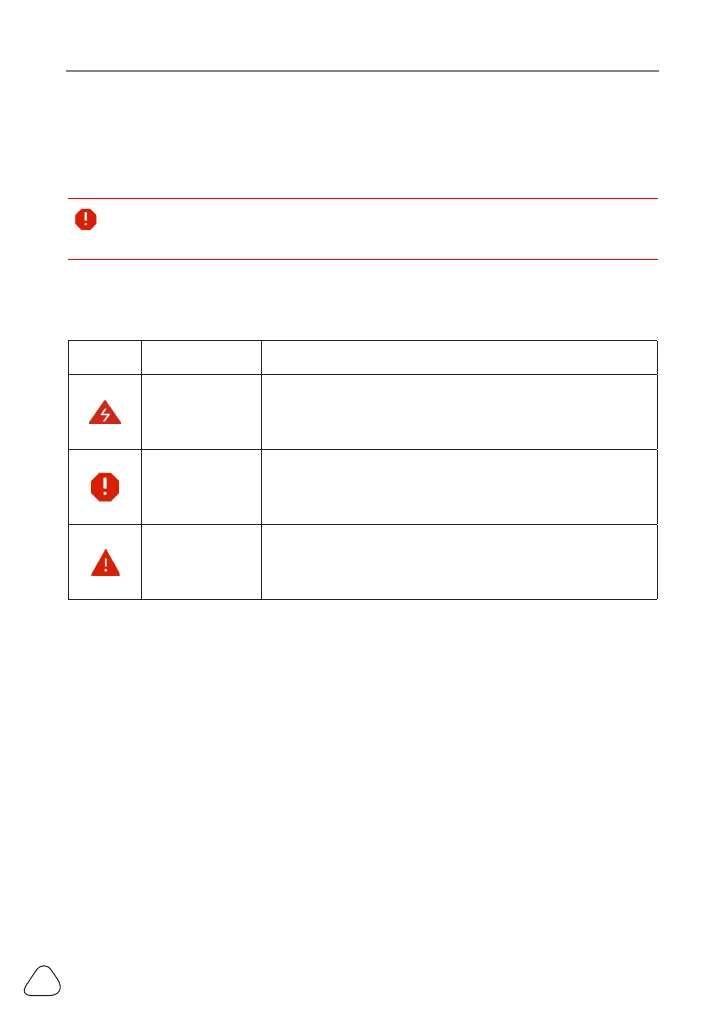II
LAUNCH
X-PROG 3 User Manual
- Consult the dealer or an experienced radio/TV technician for help.
The device has been evaluated to meet general RF exposure requirement.
The device can be used in portable exposure condition without restriction.
Important: Please read this manual carefully and understand the safety
precautions before performing any operation to this product.
Safety Grades
Safety grade denitions in this manual are as followings:
Symbol Denition Usage
Danger
Indicates a hazardous situation which, if not
avoided, will result in death or serious injury to the
operator or to bystanders.
Warning
Indicates a hazardous situation which, if not
avoided, could result in possible injury to the
operator or to bystanders.
Caution
Indicates a hazardous situation which, if not
avoided, could result in serious equipment damage
or property losses.
Safety Precautions
• Never collide, throw, or puncture the test equipment, and avoid falling,
extruding and bending it.
• Do not insert foreign objects into or place heavy objects on your device.
Sensitive components inside might cause damage.
• Do not use the test equipment in exceptionally cold or hot, dusty, damp or
dry environments.
• In places using the test equipment may cause interference or generate a
potential risk, please turn it o.
• The test equipment is a sealed unit. There are no end-user serviceable
parts inside. All internal repairs must be done by an authorized repair facility
or qualied technician. If there is any inquiry, please contact the dealer.
• Never place the test equipment into apparatus with strong electromagnetic
eld.