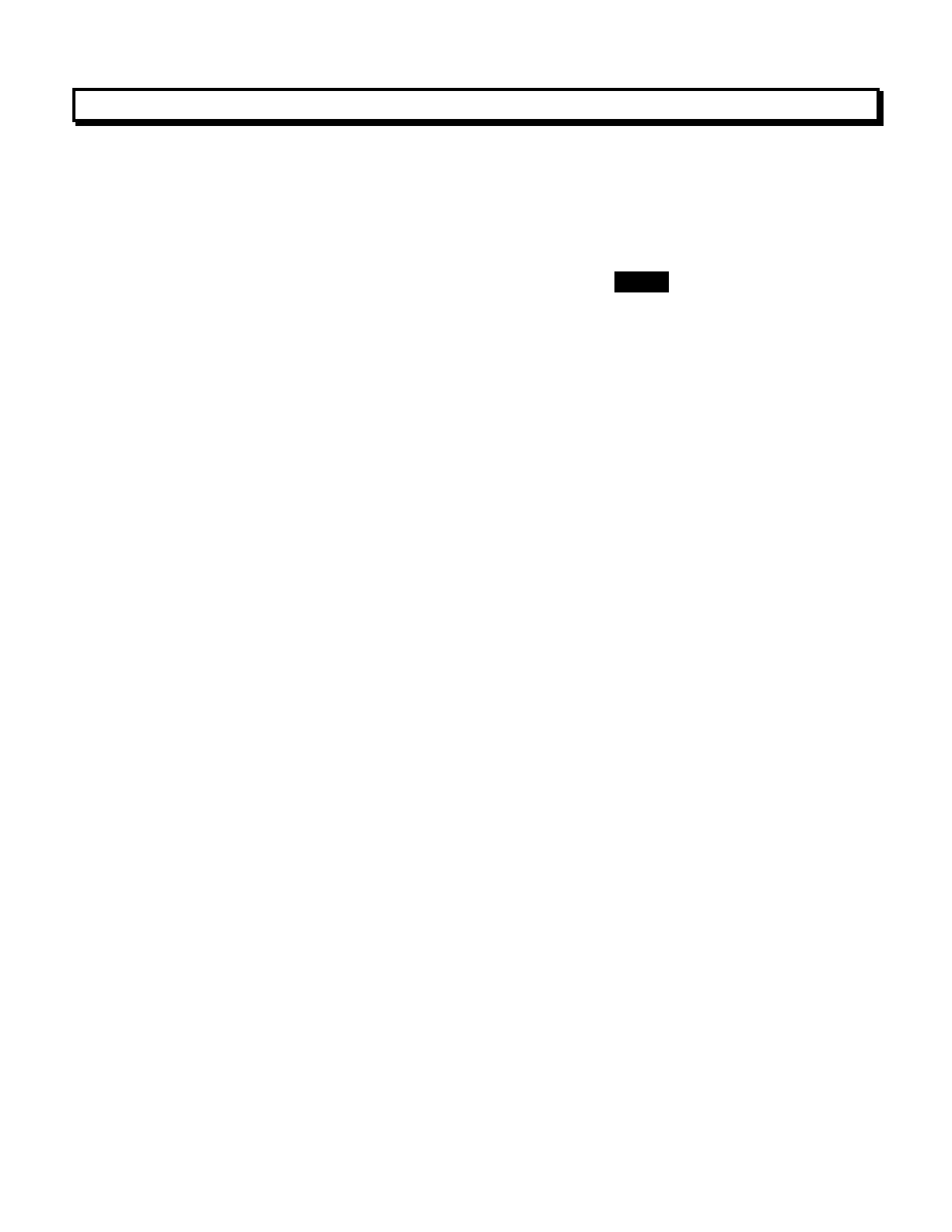- 13 -
10. METER SCALING THEORY
User scalability is a standard feature of all of our analog input meters, with the exception of
thermocouple and RTD meters. It allows electrical signals to be converted to readings in
engineering units. These readings can have up to 5 digits, a user specified decimal point, and
a user specified polarity. For example, the same 4-20 mA signal from a pressure transducer
can be scaled to display 80.00 to 120.00 psi or 551.6 to 827.4 kPa.
Three scaling methods are user selectable under the meter SEtuP programming item:
1) Scale and Offset Method, which specifies a straight line of the type y = mx + b
2) Coordinates of 2 Points Method, which fits a straight line between two data points (low
in, low read, and high in, high read).
3) Reading Coordinates of 2 Points Method, which uses actual signal inputs instead of
manually entered low and high input signals.
Select the scaling method which is most convenient. If you know that the straight line passes
through zero, you will typically use the Scale and Offset Method by entering the required scale
factor and an offset of zero and. If you are using a calibrated 4-20 mA transducer, you may
wish to use the Coordinates of 2 Points Method by entering the desired readings for 4 mA and
20 mA. If you have a load cell meter and a known 50.000 kg weight, you may wish to use the
Reading Coordinates of 2 Points Method by entering 0.0000 for no load and 50.000 for the
reference weight in place.
Input and display counts are properly rounded integers and are used for scaling regardless
of the selected scaling method. The decimal point is not used in calculations but is only a
decoration that appears in the displayed reading. For example, 1000 display counts can be
shown as 1.000 (kg) or 1000 (grams).
The number of inputs counts is the integer number generated by analog-to-digital con-
version. The maximum is 20,000 for full scale (FS) of all signal types and ranges, except for
the 50.000 mV load cell range, where the maximum is 50,000. This means that one count is
1 µA for the 20.000 mA range (which includes 4-20 mA), and 1 µV for the 50.000 mV load cell
range. With the DC signal conditioner, one count is 0.1V for the 300.0V and 600.0V ranges,
which are part of the 2000.0V range, and one count is 1 mA for the 5.000A range, which is
part of the 20.000A range. Our meter cannot be rated for the full 2000.0V and 20.000A ranges.
The number of display counts is the integer number that is displayed on the meter, is output
as serial data, is used to generate the meter’s analog output, and is used for relay setpoint
comparisons. This is the number generated by the meter’s scaling arithmetic.
To increase output resolution and add displayed digits after the decimal point, multiply the
input counts by a factor of 10 for each additional digit, then move the decimal point one
position to the left for each added digit. For example, if you want to display 517.13 kg instead
of 517 kg from a load cell input, increase the scale factor by a factor of 100 to increase the
counts to 51713, then move the decimal point to the left by two positions. This change in
scaling can also be achieved by entering larger readout numbers using the Coordinates of 2
Points Method or Reading Coordinates of 2 Points Method.
To decrease resolution, for example to display 15,547 mv as 15.5V, divide the scale factor
by 10 for each digit to be eliminated. For this example, apply a scale factor of 0.01 to change
the counts to 155, and move the decimal point one position to the left.
