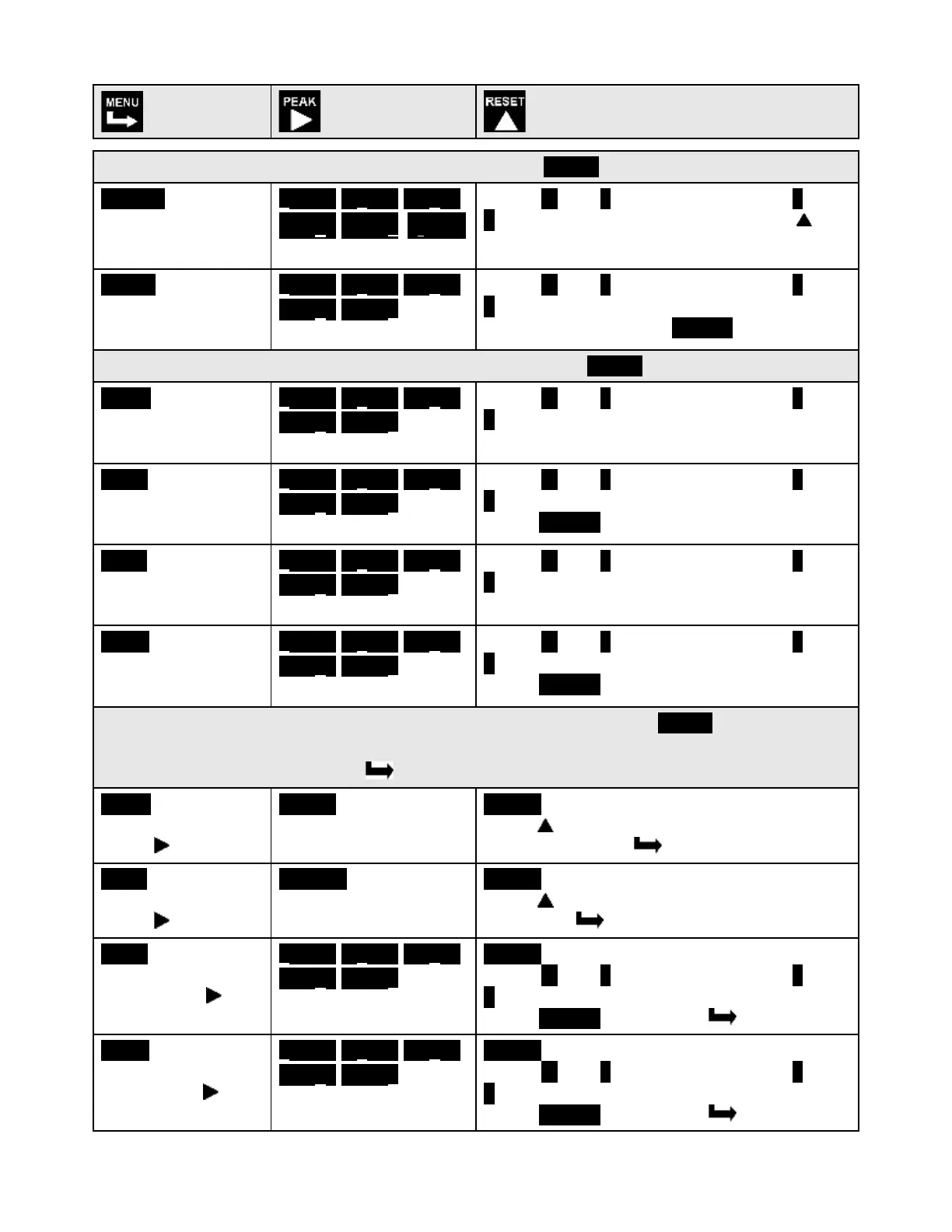Scaling method “Scale and Offset” as selected under SEtuP
SCALE
Scale factor with
decimal point
0.0000 0.0000 0.0000
0.0000 0.0000 0.0000
Select digit then dec pt
Select -9 thru 9 for first flashing digit, 0 thru
9 for flashing other digits. Then press key
to move flashing decimal point.
0.0000 0.0000 0.0000
0.0000 0.0000
Select digit to flash.
Select -9 thru 9 for flashing first digit, 0 thru
9 for other flashing digits. Decimal point
location is selected by dEC.Pt.
Scaling method “Coordinates of 2 points” if selected under SEtuP
0.0000 0.0000 0.0000
0.0000 0.0000
Select digit to flash.
Select -9 thru 9 for flashing first digit, 0 thru
9 for other flashing digits. Decimal point is
set by input range chosen.
Lo rd
Desired reading at
Lo In.
0.0000 0.0000 0.0000
0.0000 0.0000
Select digit to flash.
Select -9 thru 9 for flashing first digit, 0 thru
9 for other flashing digits. Decimal point is
set by dEC.Pt.
Hi In.
High signal input.
0.0000 0.0000 0.0000
0.0000 0.0000
Select digit to flash.
Select -9 thru 9 for flashing first digit, 0 thru
9 for other flashing digits. Decimal point is
set by input range chosen.
Hi rd.
Desired reading at
Hi In.
0.0000 0.0000 0.0000
0.0000 0.0000
Select digit to flash.
Select -9 thru 9 for flashing first digit, 0 thru
9 for other flashing digits. Decimal point is
set by dEC.Pt.
Scaling method “Reading coordinates of 2 points” if selected under SEtuP.
When this method is selected, the four menu items below will appear ahead of all other
menu items when the MENU or key is first pressed from the run mode. See next page.
Lo In.
Low signal input.
Press key.
_0.021
Apply low reference
signal to meter.
_0.021
Press key to store low signal input in
meter, then press Menu key.
Hi In.
High signal input.
Press key.
_20.094
Apply high reference
signal to meter.
_0.021
Press to store high signal input meter,
then press Menu key.
Lo rd
Desired reading at
Lo In. Press key.
0.0000 0.0000 0.0000
0.0000 0.0000
Modify flashing digit.
0.0000
Select -9 thru 9 for flashing first digit, 0 thru
9 for other flashing digits (decimal point is
set by dEC.Pt), then press Menu key.
Hi rd.
Desired reading at
Hi In. Press key.
0.0000 0.0000 0.0000
0.0000 0.0000
Select digit to flash.
6.7500
Select -9 thru 9 for flashing first digit, 0 thru
9 for other flashing digits (decimal point is
set by dEC.Pt), then press Menu key.
Reading Coordinates of 2 Points Scaling Method
