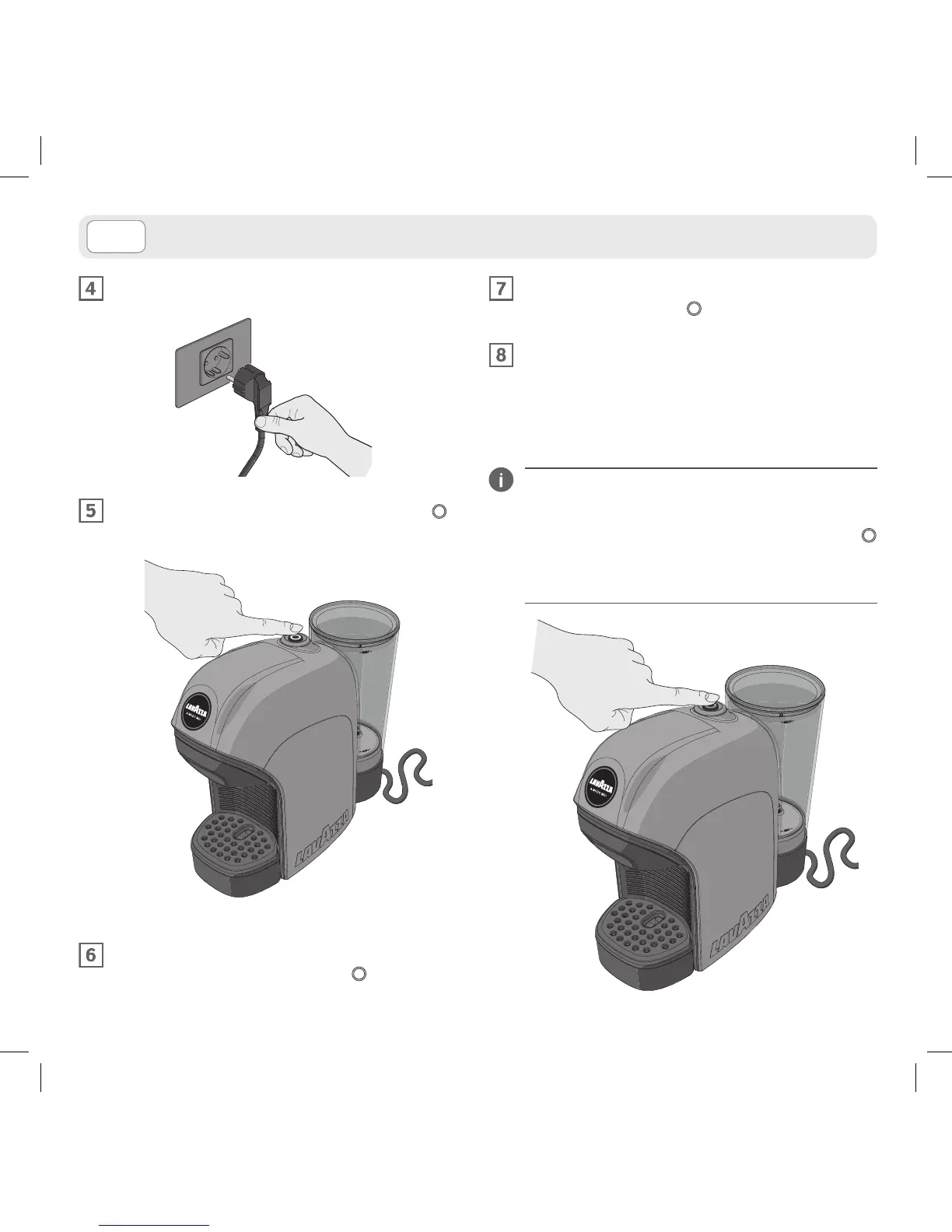Fit the supply plug into the power outlet.
Press the switch-on/ stand-by/ supply button to
switch the machine on.
The coffee machine starts the heating cycle. The
switch-on/ stand-by/ supply button will start blink-
ing to a light white.
The machine will be ready for use when the switch-on/
stand-by/ supply button will start blinking to a light
white.
At first power-on, supply at least 0.5 liters of water
without capsule placing a container under the coffee
spout.
STAND-BY FUNCTION
To ensure the energy conservation the machine automati-
cally passes to the stand-by mode after 9 minutes of not
being used. The machine can be set to the stand-by mode
manually, within a 9 minutes’ time, by keeping the button
pressed down for at least 3 seconds. This mode is indicated
by the switching off of the button. The machine can be re-
activated by pressing the button again.
MACHINE SETTING