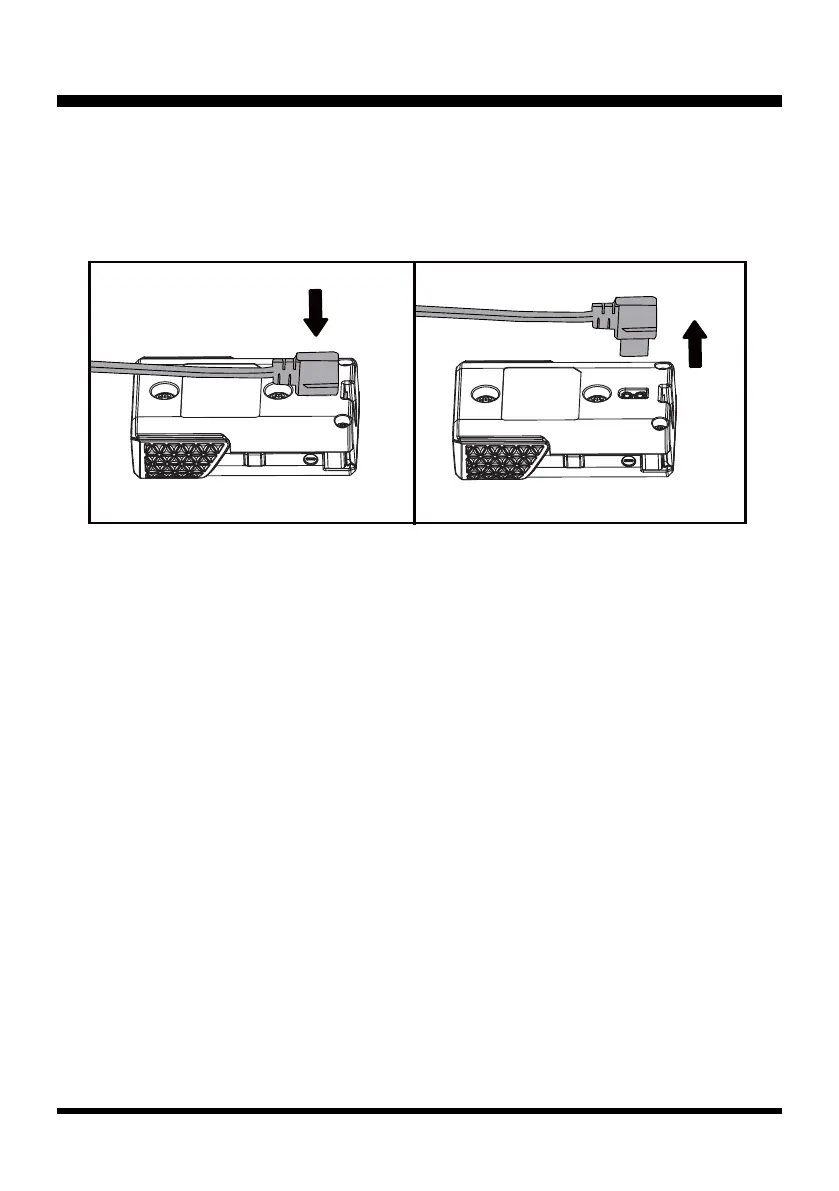18
BATTERY PACK AND CHARGER
■ Insert the charging connector into the charging port on the battery (Fig. 19).
■ Connect the charger to the power supply.
■ Allow sufcient charging time (see Product Specications), and then disconnect the charger from the power
supply.
■ Remove the charging connector from the charging port (Fig. 20).
NOTE: It is normal for the battery pack and the charger to become warm (but not hot) during the charging
process. If the battery does not charge properly, check to make sure the electrical outlet is operational. Always
charge the battery before storage!
Fig. 19 Fig. 20
