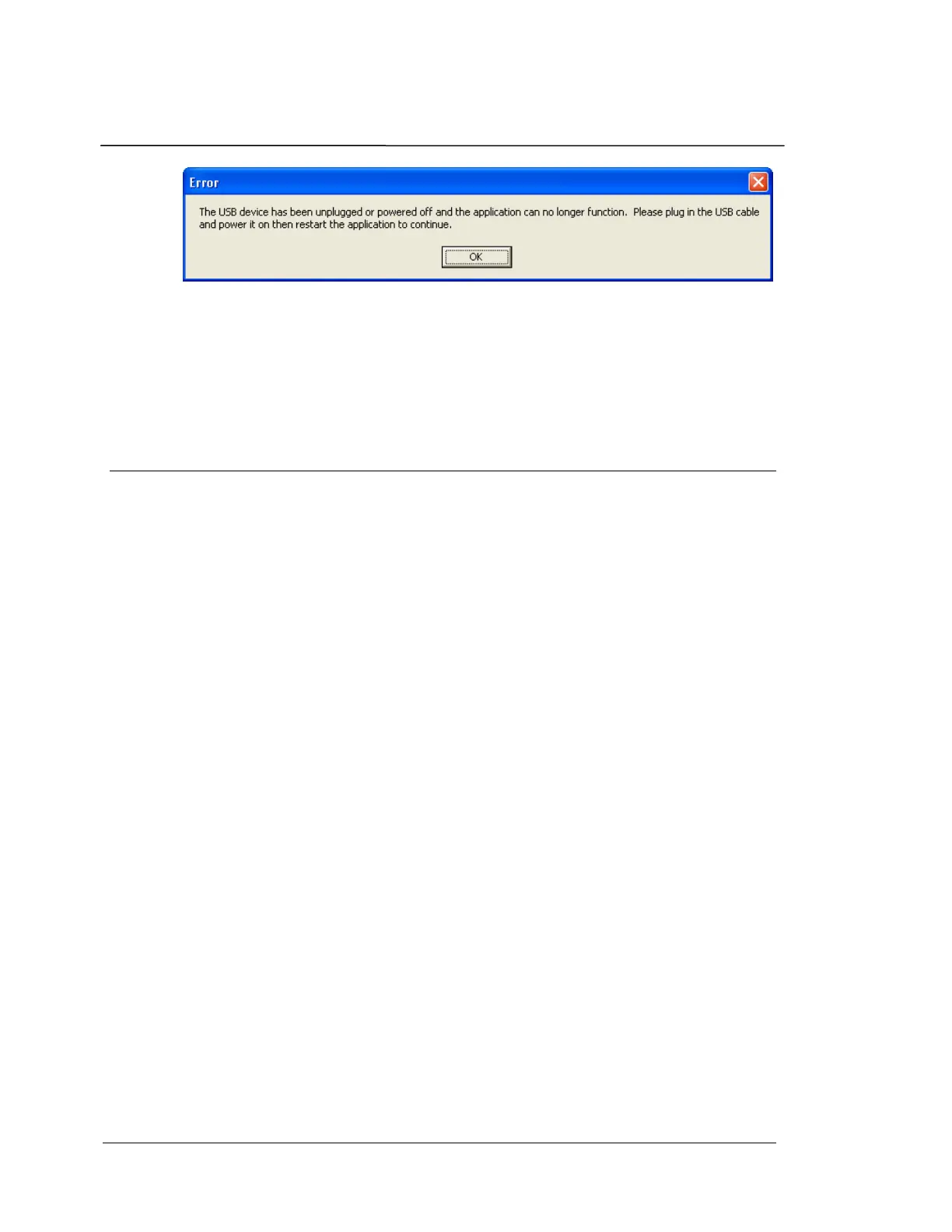System Troubleshooting
Photon II System Guide 42
Follow the instructions provided to re-establish communication with the
Photon II.
Inadequate Power Supplied to
the Photon II
The USB 1.0 standard requires that all USB ports supply a minimum
power to all USB devices. The Photon II is designed to operate within
this specification and should not exceed the power limits of the USB
standard under normal operating conditions.
The power supplied by the PC can fall below the minimum when a
laptop is run from a battery for a long period of time.
Not all computers and USB hubs comply with the USB standard and may
not supply adequate power to the Photon II. Some Toshiba laptops do
not comply with the USB standards and may not be compatible with the
Photon II.
The following are indications that the computer or USB hub is not
providing sufficient power to the Photon II:
• The SYS led is dim or does not light at all when the Photon II is
connected to the PC with a USB cable.
• The SYS led flashes then becomes dim or goes dark when the Photon
II is connected to the PC with a USB cable.
• The LDS-Dactron Photon (USB) device Driver was installed and the
Photon II is connected to the PC by a USB device, but the driver is
not listed on the Device Manager list under the System Control
Panel.
