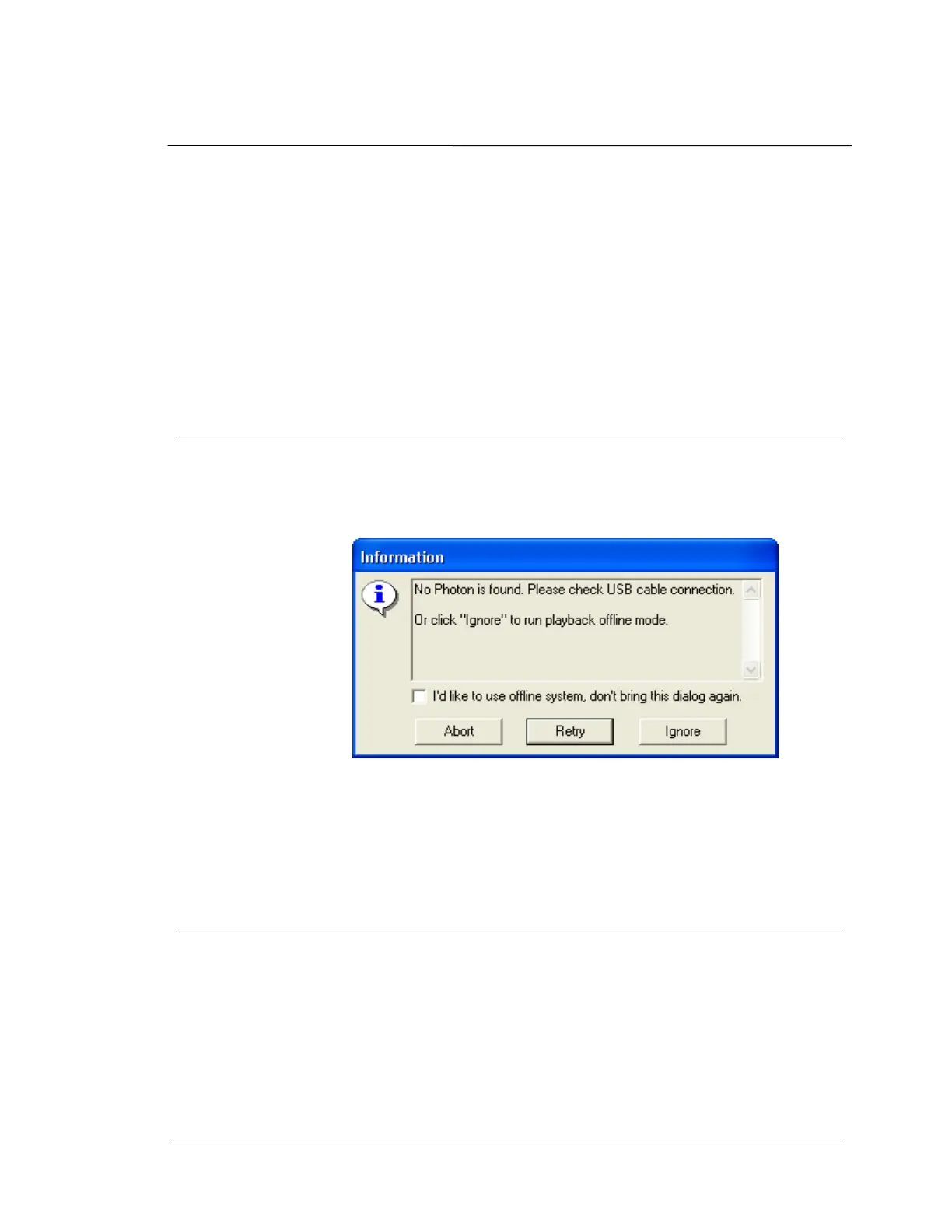System Troubleshooting
Photon II System Guide 41
If the LDS-Dactron Photon USB device driver is not listed and the
Photon II is plugged in then the driver may not be installed correctly. In
this case, try to reinstall, or update, the device driver. This may also be a
symptom that the PC USB port does not supply adequate voltage to the
Photon II.
NOTE: It has been found that some laptops such as
Toshiba 4030 CDT do
not have a USB 1.0 or 1.1 compliant interface and do not provide enough
power through the USB port. When this occurs, the computer can not
detect the Photon II device.
Failure to initialize the Photon II
If the USB power from the PC is below the minimum requirements, or
the Photon II is not properly connected to the USB port, the following
message will be displayed.
Follow the instructions provided to re-establish communication with the
Photon II. Selecting “Ignore” will initialize RT Pro Playback, for offline
data analysis.
USB cable disconnected while operating
software
If the USB cable is inadvertently disconnected between the Photon II and
the PC while the software is running the following error message will be
displayed.
