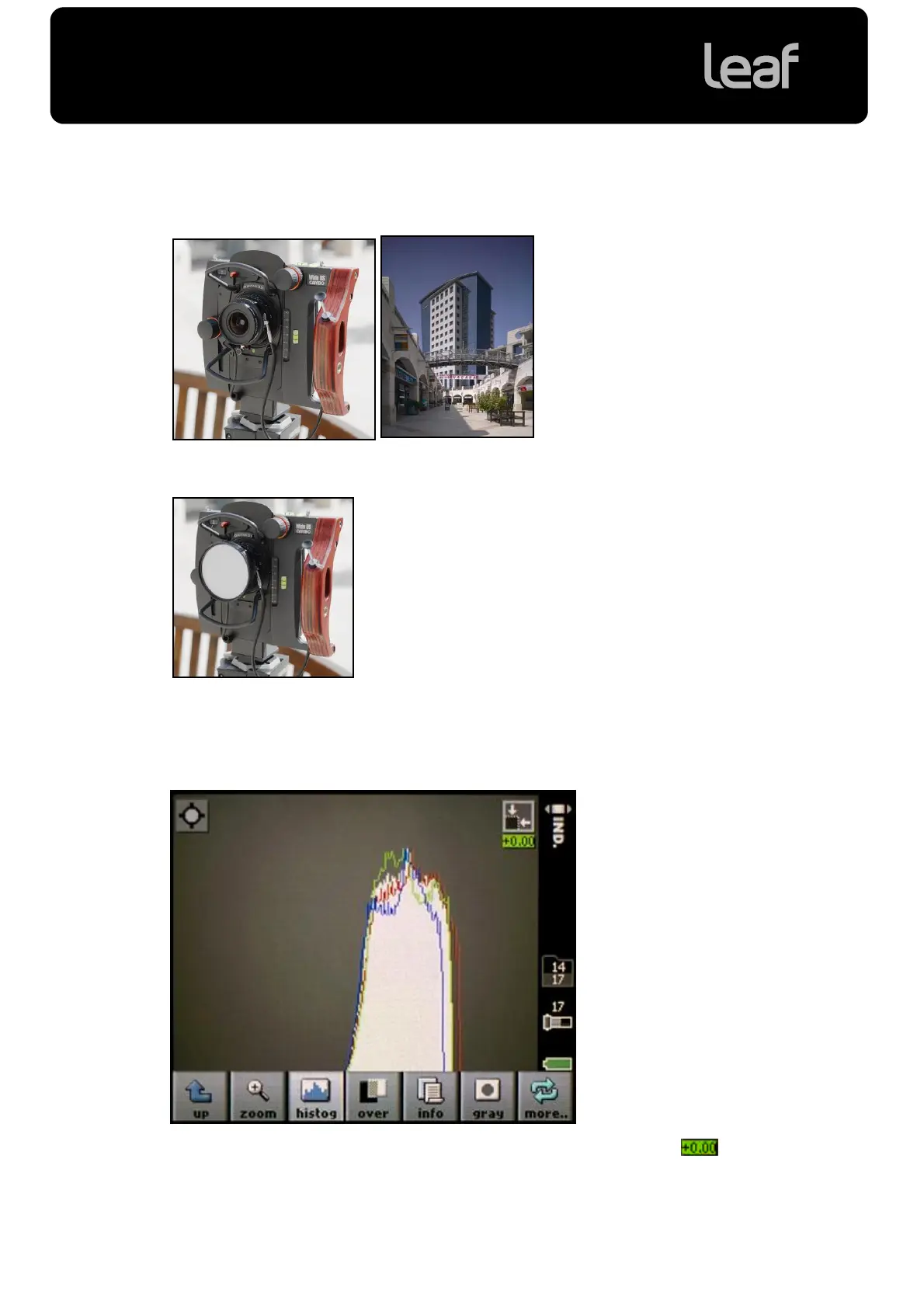Lens Calibration Guide
10
Creating a Lens Calibration in the field
1. Before a shoot, prepare the Leaf diffuser or any white diffusing sheet that will fully cover
the lenses to be used.
2. Set up and shoot your image(s).
3. Place the white diffuser in front of the lens so that it covers the entire surface, and take a
shot.
Note: To achieve good results, do not move the camera or lens position, or change the
aperture before taking the diffuse calibration shot.
4. On the imaging module, display the diffused calibration image in Shoot view.
5. Tap histog to open the histogram.
Your overall exposure should be between -0.8 and +0.4. The exposure meter shows
the overall exposure in f-stops.