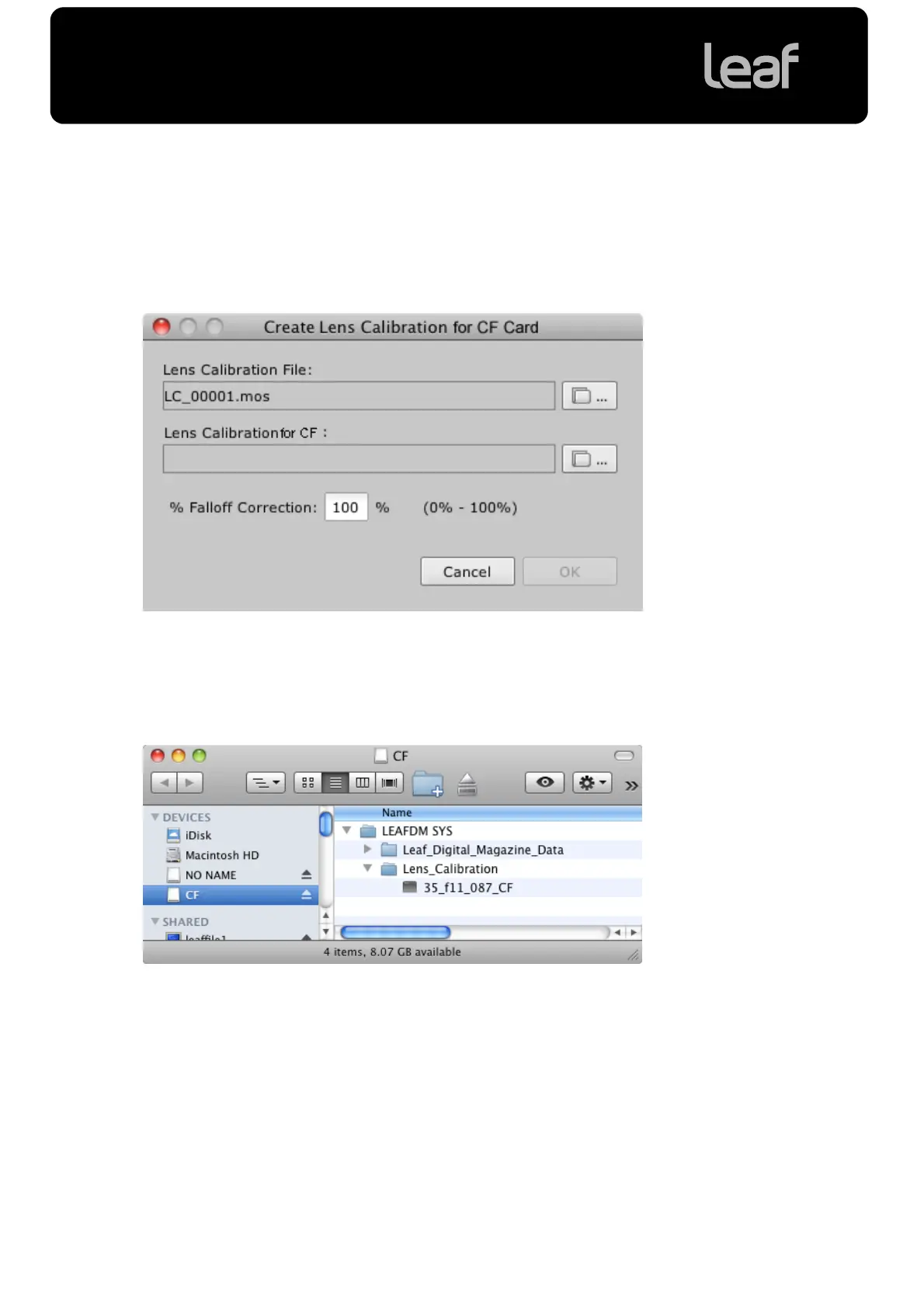Lens Calibration Guide
8
While shooting to CF card
A lens calibration can be loaded to the back for using when shooting to CF card.
Preparing a Lens Calibration file for CF card
1. Quick format a CF card in the Aptus II back.
2. Create a Lens Calibration for tethered use.
3. Click Camera/Lens Calibration File/CreateFile for CF card…
4. Browse to the Lens Calibration file from step 2.
5. Give a meaningful name to the lens calibration for CF and specify its location.
6. Copy the Lens Calibration for CF to the following folder on the CF card:
CF/LEAFDM SYS/Lens_Calibration
7. Insert the CF card into the back.
8. Load the Lens Calibration file:
Tap Camera Camera Settings Lens Calibration Select desired lens
calibration Tap OK.