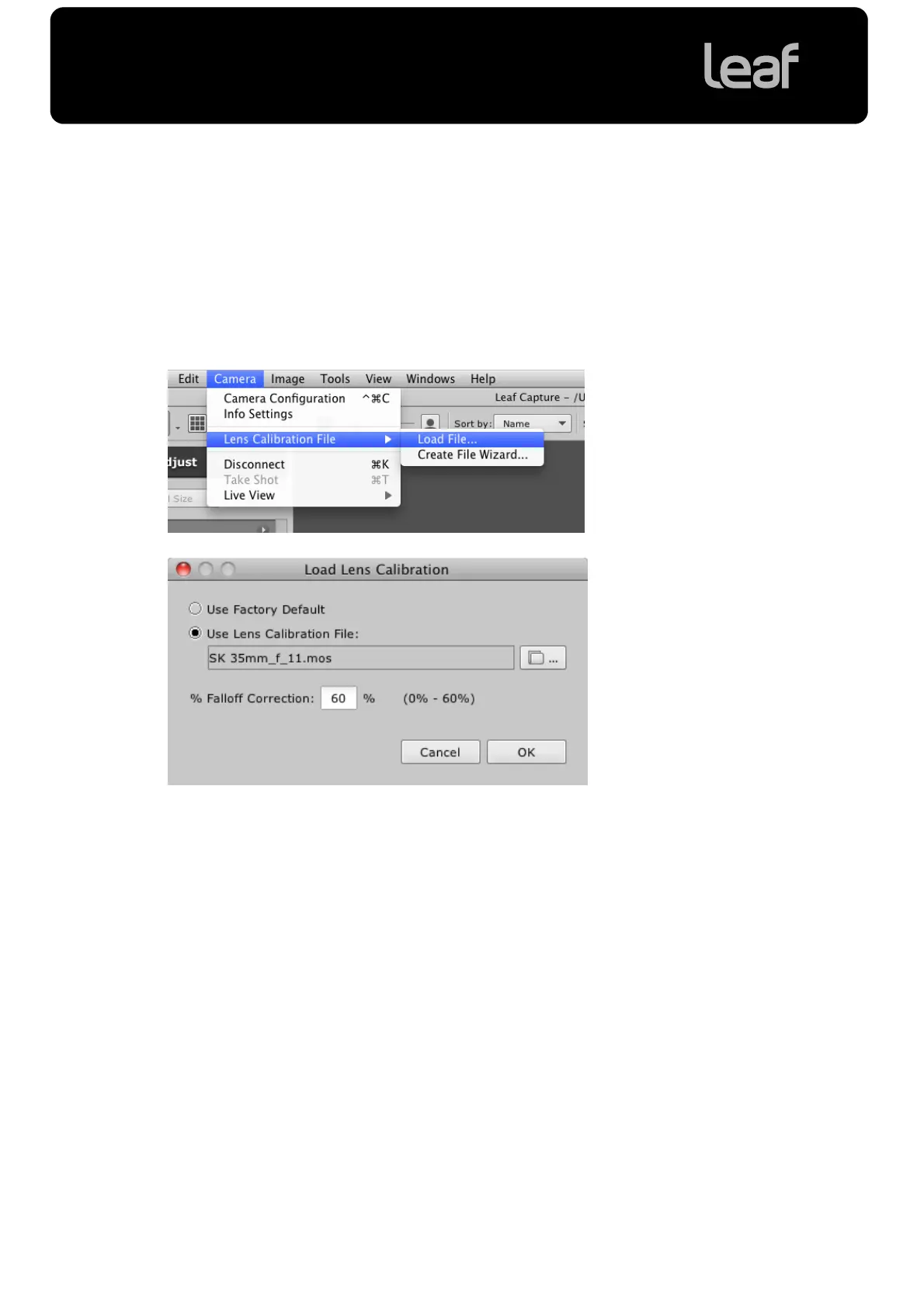Lens Calibration Guide
7
Load Lens Calibration
When shooting tethered, previously created Lens Calibrations can be loaded to
the back to be used for shooting.
1. Start the Leaf Capture software.
2. Connect the back to the computer.
3. Click Camera/Lens Calibration File/Load File to open the Load Lens
Calibration dialog box.
4. Select Use Lens Calibration File and click the browse icon to select the
appropriate lens calibration file and click OK.
The lens calibration file is loaded and fall off correction is applied. You can now
shoot using the lens calibration file.