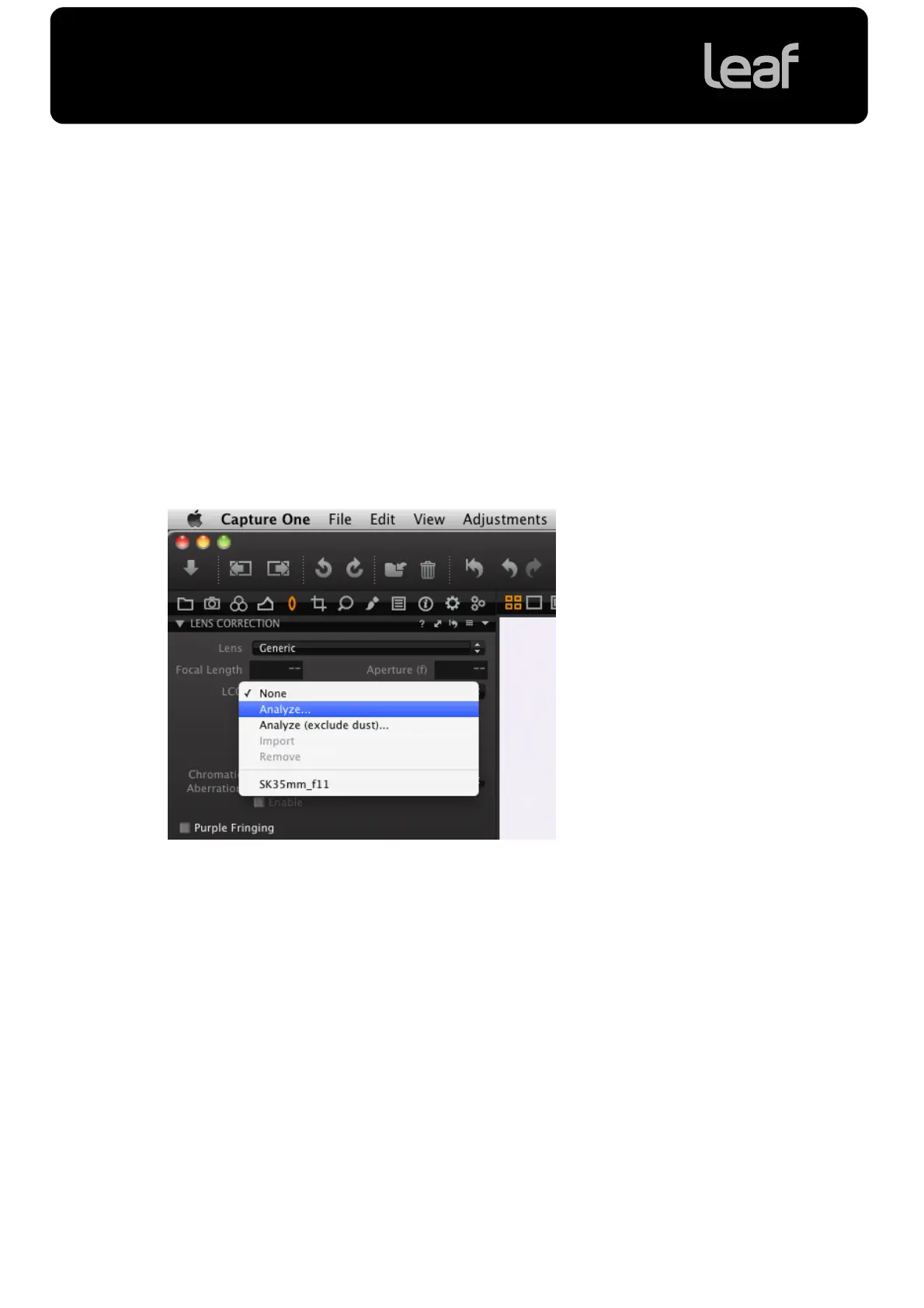Lens Calibration Guide
11
If the calibration image is over or underexposed, adjust your shutter speed. Do not adjust the
aperture setting.
Note: It is recommended that you rename the calibration shot to include the lens and
exposure information in the file name.
After shoot - Capture One
To create and apply a Lens Cast Correction (LCC) the images must meet the
following condition:
The image must have been shot portably and not saved in Leaf Capture.
1. In Capture One, select the reference imagethat you shot through the diffuser.
2. In the Lens panel open Lens Correction.
3. In the LCC drop down menu select Analyze.
4. The software will analyze the image and then create a LCC file.
5. Select the image to be corrected and then select the LCC file made in the
previous step.
6. You can activate Color Cast, Light Falloff and Dust Removal by checking the
appropriate checkbox.
7. The image will be corrected.