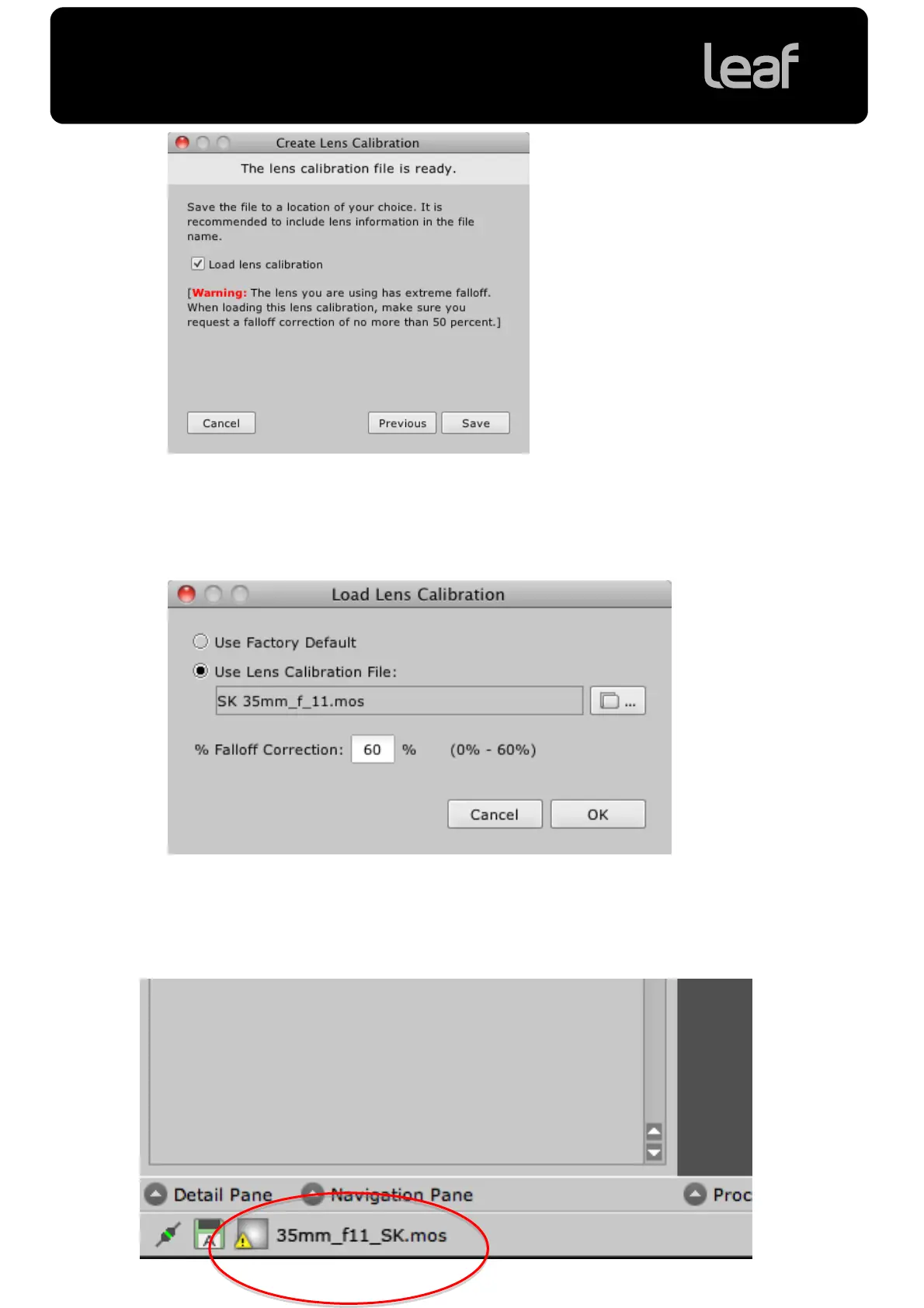Lens Calibration Guide
5
Note: The warning message may or may not appear depending on the lens in
use.
3. Select the Load lens calibration check box to load the lens calibration file to
your camera back after it is created. This enables you to take shots while
using the lens calibration file.
4. Click OK.
5. A small icon appears in the bottom left corner of the Leaf Capture window to
remind you that a Lens Calibration is loaded. The name of the Lens
Calibration is displayed next to the icon.