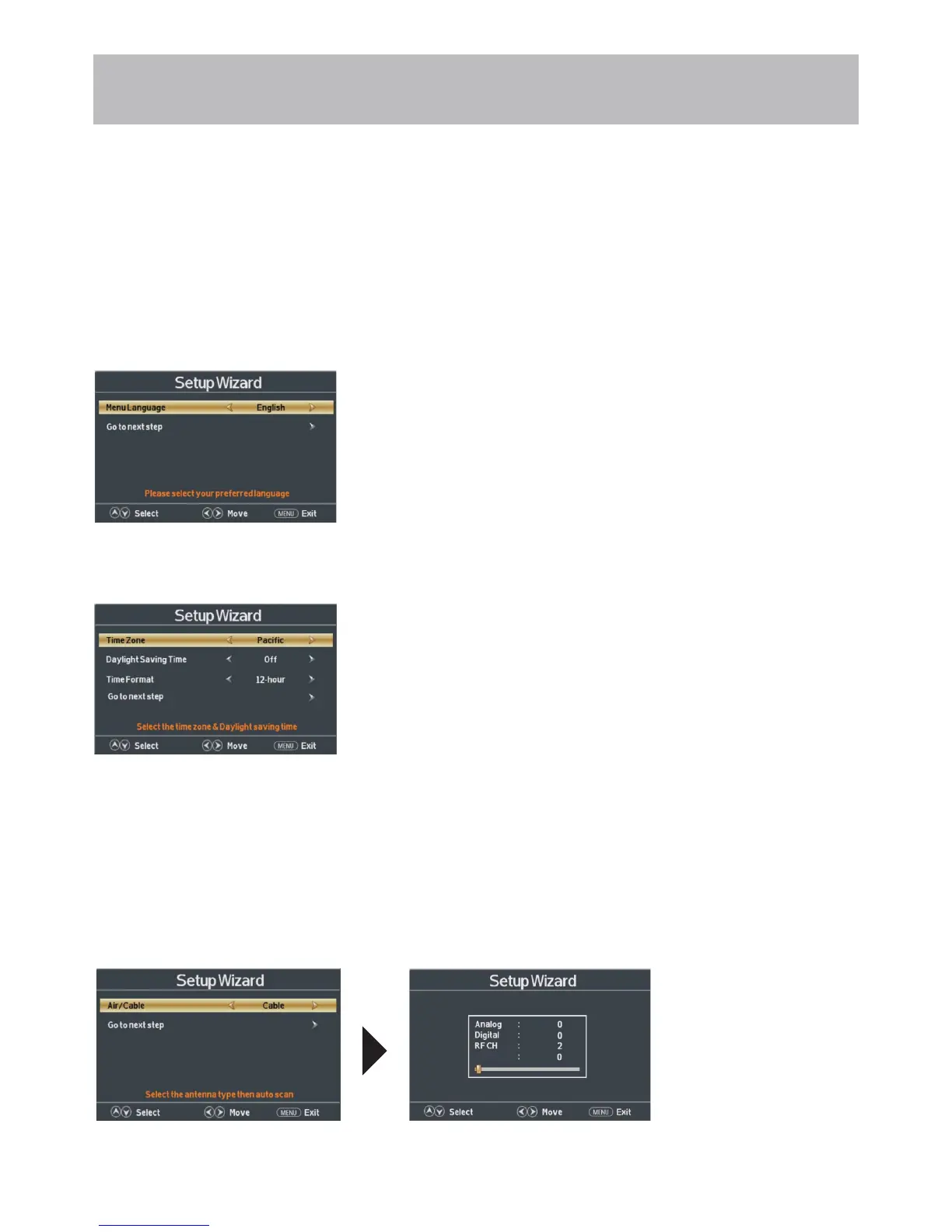18
TV Setup
Initial Setup Wizard
Initial Setup Wizard
After connecting your TV antenna or cable wire, turn the television ON. The quick setup wizard will display on-screen.
Select your preferred Picture setting followed by antenna options and performing Auto Scan to receive local broadcast
channels that will be stored in the TV tuner memory.
In Home Mode, the television display meets Energy Star standards to reduce power consumption.
In Standard Mode, the television provides a more dynamic picture that will increase power consumption beyond Energy
Star standards.
The wizard will direct you to the TV menu to select antenna options and perform
Channel Auto Scan. Channels found will be stored into the TV tuner memory.
6HWXS:L]DUGRQO\DSSHDUVZKHQ¿UVWWXUQLQJWKH79RQDQGZLWKRXWFKDQQHOVFDQQLQJ
+RZWR1DYLJDWH
Press the WX arrow button to highlight AIR / CABLE based on your antenna connection.
Press the T arrow button to select Auto Scan and press ENTER (when Cable is selected, ‘AUTO’ is recommended).
Otherwise, press the X arrow button to select STD > IRC > HRC > Auto
Highlight Start to Scan and press ENTER.
Channel Auto Scan may take several minutes to complete.
Next
Total Found
Press the WX arrow button to select menu language arrow button to select English > Francais > Español.
Press the T arrow button to select Go to next step .
Press the X arrow button.