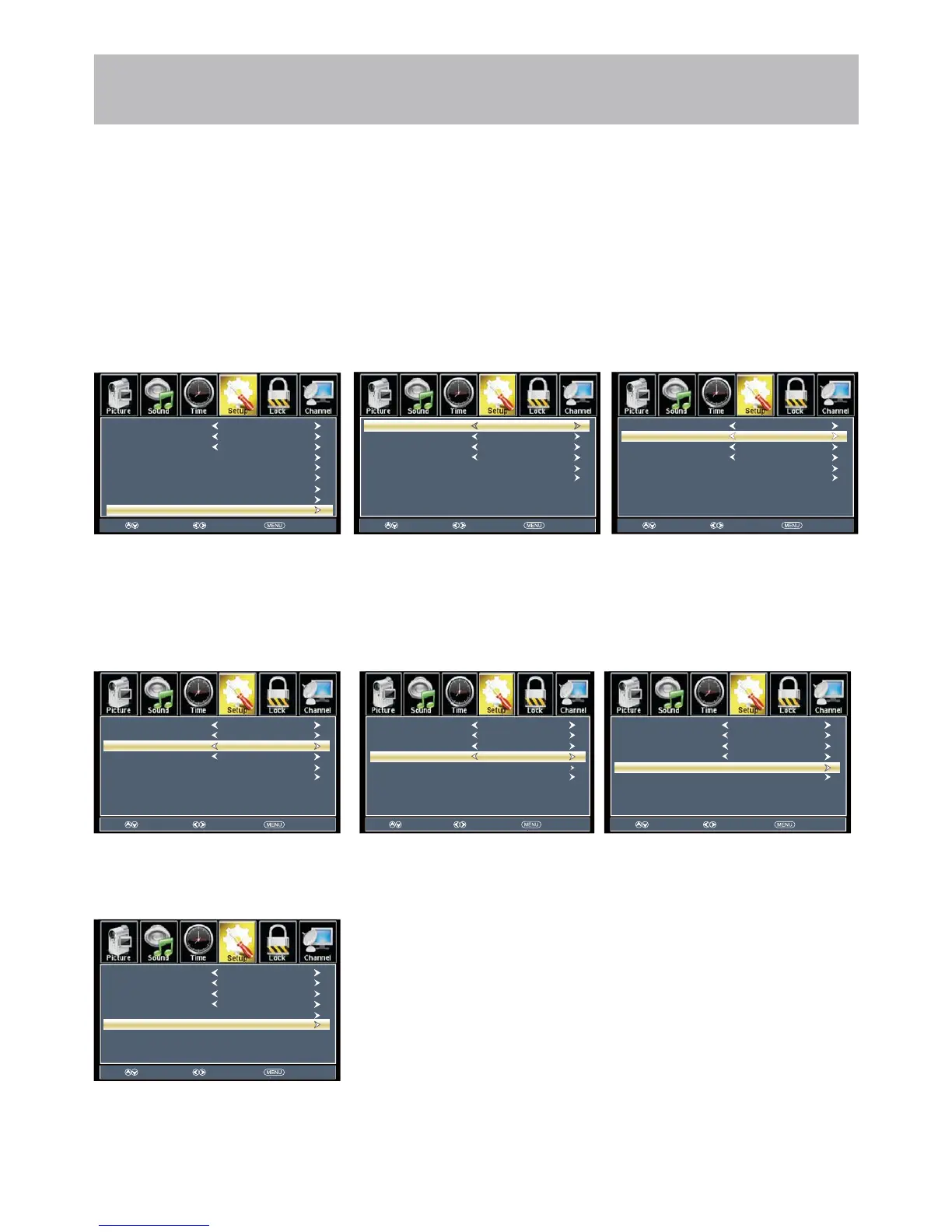25
Menu Adjustments
CEC
The CEC menu includes CEC Control \ Device Auto Power Off \ TV Auto Power ON \ Audio Receiver \ Connect \ Root
Menu.
+RZWR1DYLJDWH
Press the MENU button on the remote control. Navigate using arrow WX buttons to select Setup
3UHVVWKHGRZQT arrow
button to highlight CEC then press
theX arrow button to highlight
CEC Control.
1DYLJDWHXVLQJWKHWXarrow
buttons to select On > Off.When you
select On, the CEC function open.
Otherwise the CEC function close.
3UHVVGRZQT arrow but-
ton to highlight Device Auto Power
Off. Navigate using the WXarrow
buttons to select ON>Off.
3UHVVGRZQT arrow button to
highlight TV Auto Power On.
Navigate using the WX arrow
buttons to select On> Off.
3UHVVGRZQT arrow button to
highlight Audio Receiver. Press
theWX arrow button to select On>
Off.
Note: When adjustments are completed, you may select another menu by pressing the Menu button.
Select Move Exit
Device Auto Power Off
Audio Receiver
TV Auto Power On
Connect
Root Menu
On
On
On
CEC Control On
Select Move Exit
Menu Language
Transparent
Closed Caption
OSD Timeout
Other Settings
Input Label
Restore Default
CEC
English
25%
30Sec.
Setup Wizard
Select Move Exit
Audio Receiver
TV Auto Power On
Connect
Root Menu
On
On
CEC Control On
Device Auto Power Off
On
Select Move Exit
Audio Receiver
Connect
Root Menu
On
CEC Control On
Device Auto Power Off
On
TV Auto Power On
On
Select Move Exit
Audio Receiver
Root Menu
On
CEC Control On
Device Auto Power Off
On
TV Auto Power On
On
Connect
Select Move Exit
Audio Receiver
On
CEC Control On
Device Auto Power Off
On
TV Auto Power On
On
Connect
Root Menu
Select Move Exit
Root Menu
CEC Control On
Device Auto Power Off
On
TV Auto Power On
On
Connect
Audio Receiver
On
3UHVVGRZQT arrow button to
highlight Conncet. Press theXar-
row buttons to connect TV and DVD
Player.
3UHVVGRZQT arrow button to
highlight Root Menu. Press theXar-
row buttons to enter DVD menu.