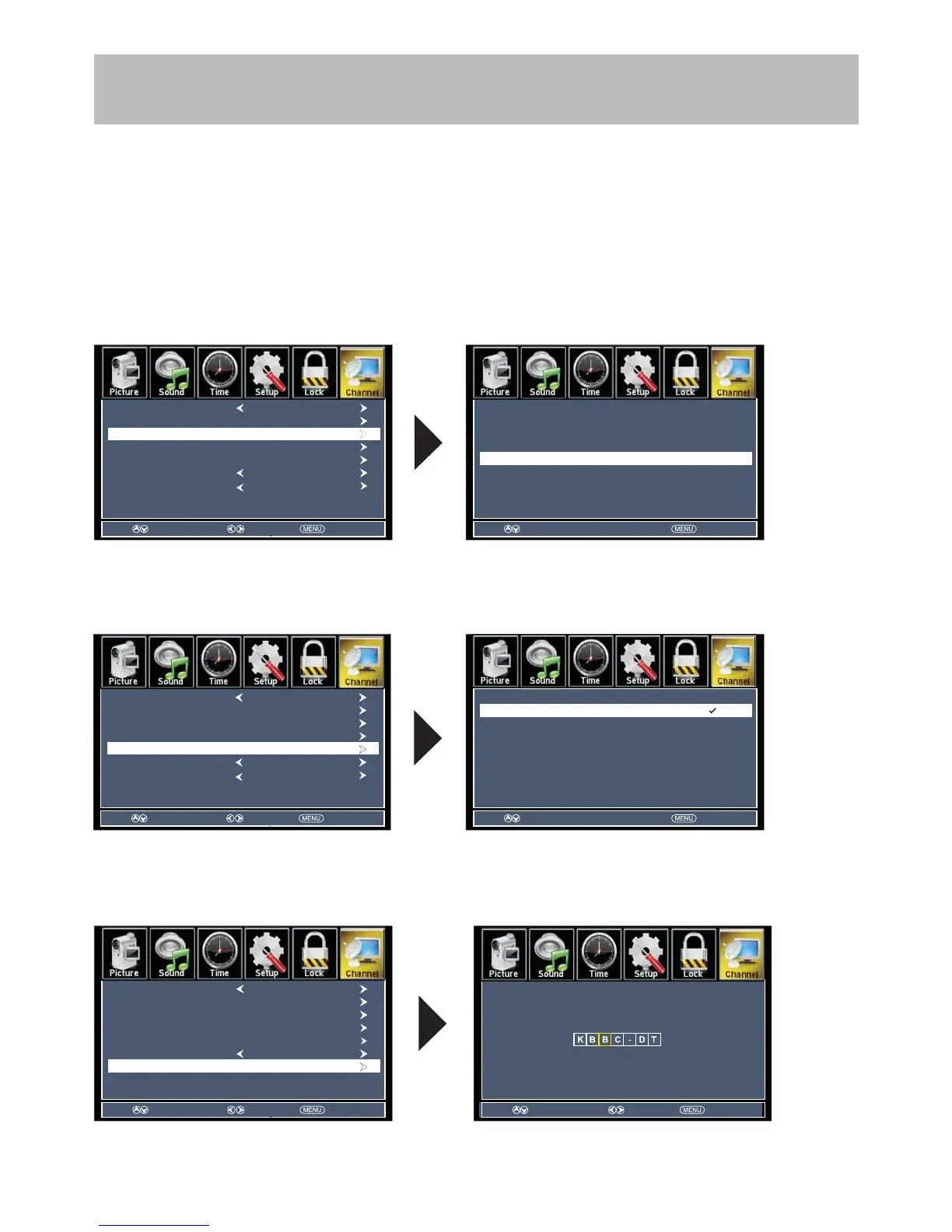29
Menu Adjustments
The Channel provides the setup / changes of your television to receive broadcast channels, store your favorite chan-
nels, add or skip channels in memory and label or name channels.(For antenna and Auto Channel Scan setup, please
refer to page 19.)
+RZWR1DYLJDWH
Press the MENU button on the remote control. Navigate using arrow WX buttons to select Channel. Press the
down T button to highlight your preferences.
+LJKOLJKWFavoriteWRDGGFKDQQHOVWR\RXU)DYRULWHV/LVW1DYLJDWHXVLQJWKHŻŹźŸDUURZEXWWRQVWRVHOHFWFKDQQHOVWREH
added or deleted from your list. Press ENTER to add or delete a channel. A checkmark indicates a channel has been added.
You may also display your list of Favorite channels by pressing the FAV button on the remote control
+LJKOLJKWShow / HideWRVHOHFWRUVNLSFKDQQHOVDOUHDG\LQPHPRU\1DYLJDWHXVLQJWKHŻŹźŸDUURZEXWWRQVWR
access the list of available channels. Press ENTER to change the channels status. A checkmark indicates a channel
has been added.
+LJKOLJKWChannel Label to name or rename a broadcast channel. Navigate using the X arrow button to enter the
screen menu to relabel a channel. Use the TS arrow buttons to spell out each letter, number or character. Use WX
arrow buttons to advance to the next space.
Favorite
Show / Hide
Channel Label
TV Settings
Select Move Exit
Air/Cable
Auto Scan
Favorite
Show/Hide
Channel List
Channel Number
Channel Label
Air
7-2
KABC-SD
Select Press ENTER change Exit
Channel Channel Label
46-1
50-0
50-1
50-2
50-3
Favorite
Select Press ENTER change Exit
Channel Channel Label
7-0
7-1
7-2
7-3
9-0
KABC-DT
KABC-SD
KABC-WN
KCAL-DT
Hide
Select Move Exit
Air/Cable
Auto Scan
Favorite
Show/Hide
Channel List
Channel Number
Channel Label
Air
7-2
KABC-SD
Select Move Exit
Select Move Exit
Air/Cable
Auto Scan
Favorite
Show/Hide
Channel List
Channel Number
Channel Label
Air
7-2
KABC-SD