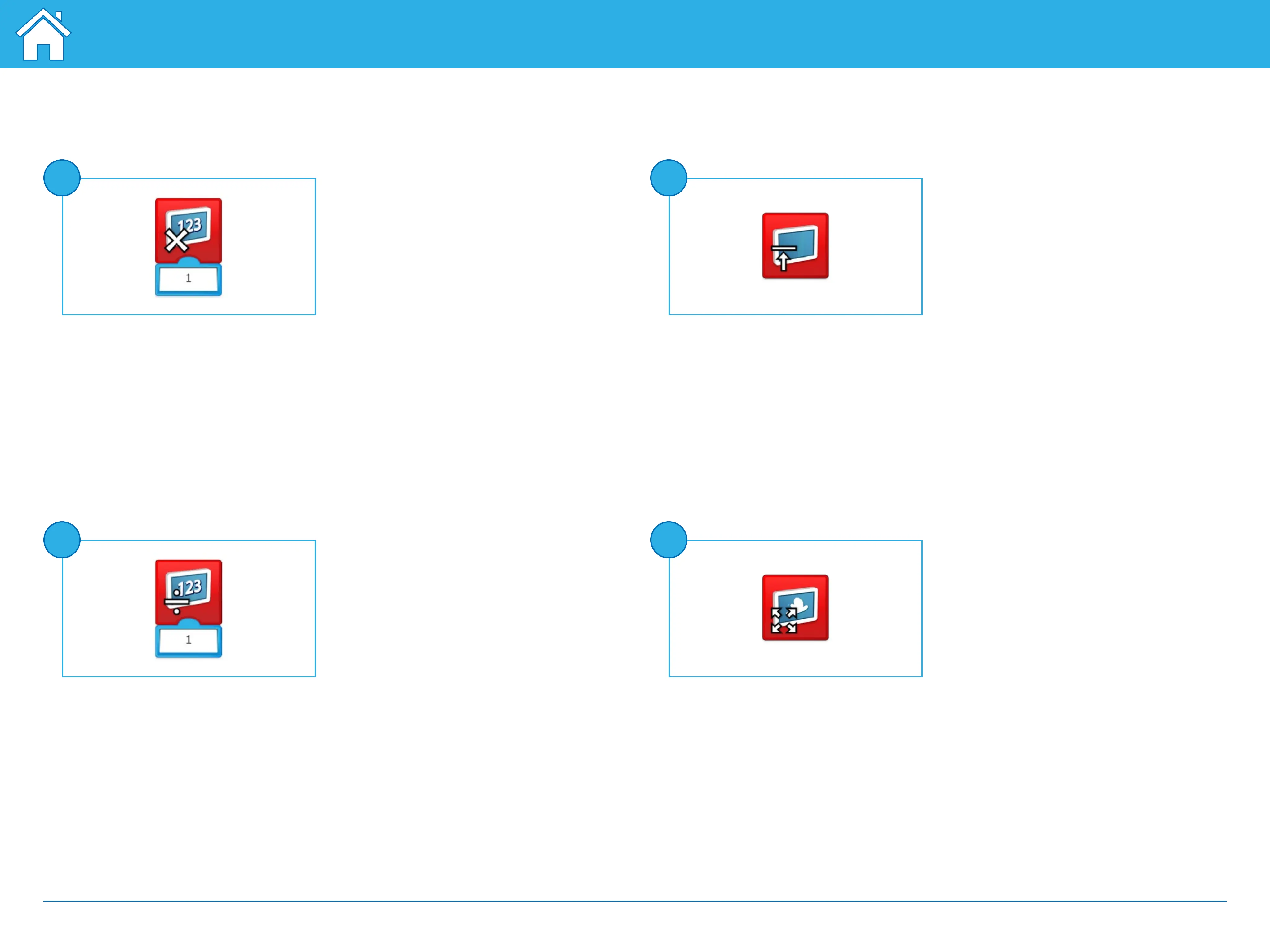5
6
7
8
©2017 The LEGO Group.
15
Program with WeDo 2.0
Multiply Display
Multiplies the number shown on the
display by a specified number. Enter the
number you wish to multiply by. Tap on
the block to change the mathematical
operation.
Pseudocode: Multiply by ... the number on
display
Divide Display
Divides the number shown on the display
by another number. Enter the number
you wish to divide by. Tap on the block to
change the mathematical operation.
Pseudocode: Divide by ... the number
ondisplay
Display Closed
Use this block to close the display area
on the software screen. Tap on the block
to change the size.
Pseudocode: Close the display
Display Full Size
Use this block to set the display area to
full size. Tap on the block to change
thesize.
Pseudocode: Change the size of the
display to maximum
