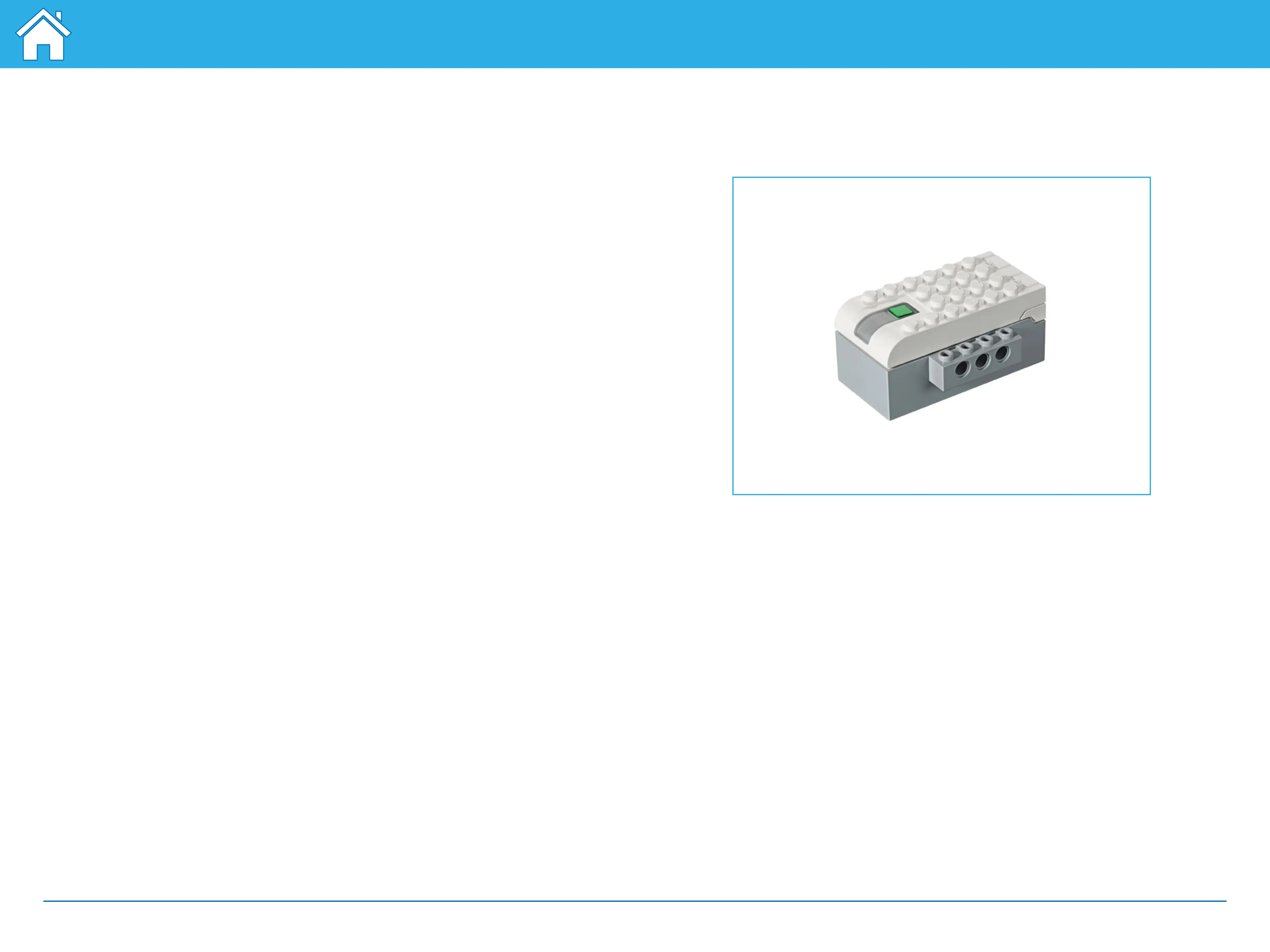©2017 The LEGO Group.
28
Build with WeDo 2.0
Electronic parts
Smarthub
The Smarthub acts as a wireless connector between your device and the other
electronic parts, using Bluetooth Low Energy. It receives and executes program
strings from each device.
The Smarthub features:
• Two ports to connect sensors or motors
• A light
• A power button
The Smarthub uses AA batteries or the supplementary Rechargeable Battery as
apower source.
The Bluetooth connection procedure between the Smarthub and your device is
explained in the WeDo 2.0 Software.
The Smarthub will use colour patterns to signal messages:
• Flashing white light: Waiting for a Bluetooth connection.
• Blue light: Bluetooth connection is established.
• Flashing orange light: The power provided to the motor is at its limit.