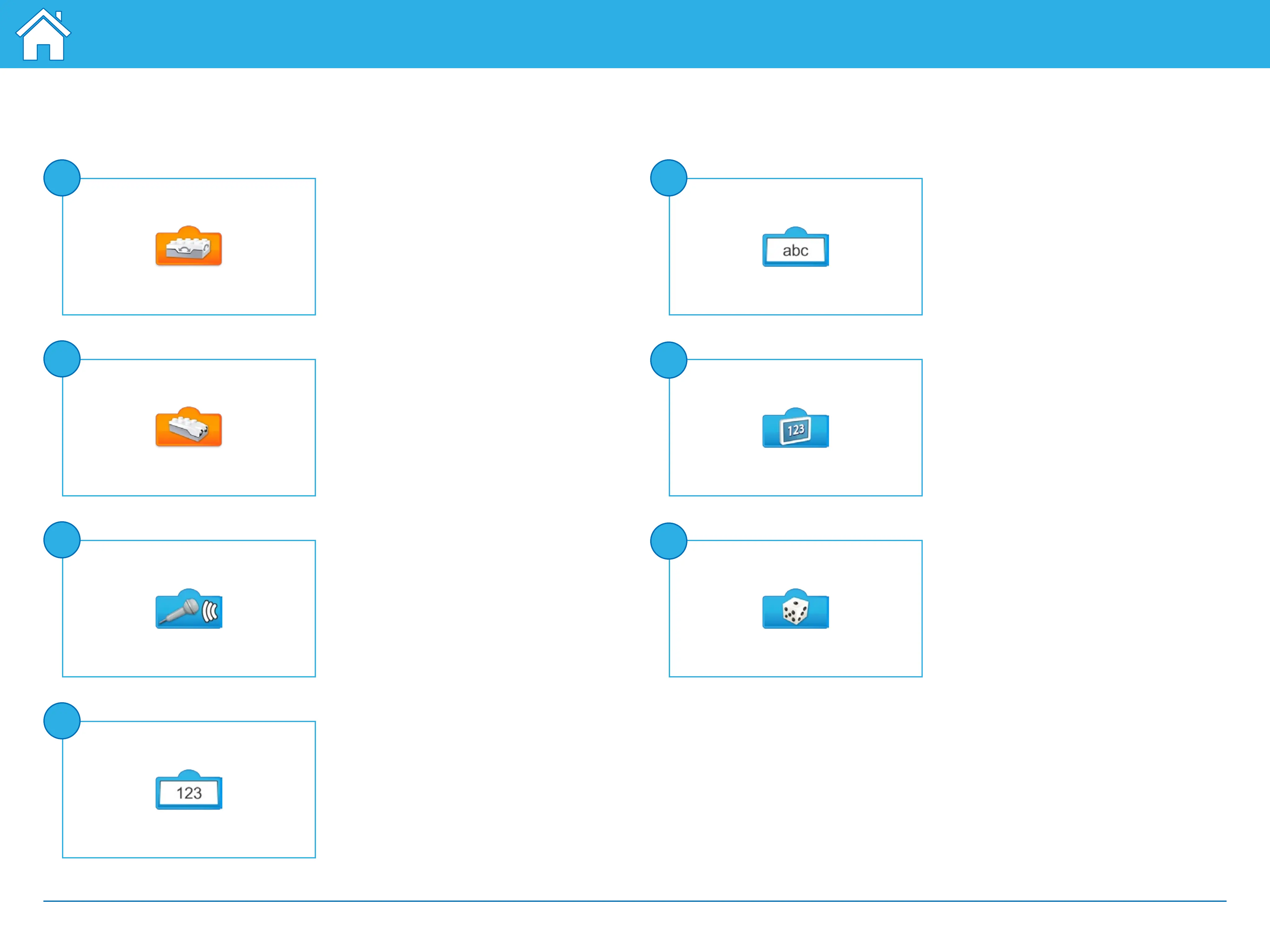1
2
3
4
5
©2017 The LEGO Group.
19
Program with WeDo 2.0
Description of numeric and text inputs
Tilt Sensor Input
Inputs the numeric value generated by
the Tilt Sensor (0, 3, 5, 7, or 9) to a block.
Text Input
Inputs a text value to a block.
Motion Sensor Input
Inputs the value detected by the Motion
Sensor (from 0 to 10) to a block.
Sound Sensor Input
Inputs the value detected by the Sound
Sensor (from 0 to 10) to a block.
Number Input
Inputs a numeric value to a block.
6
7
Display Input
Inputs the numeric value shown on the
display area to a block.
Random Input
Inputs a random value to a block. The
range of numbers is determined by the
block to which it is attached.