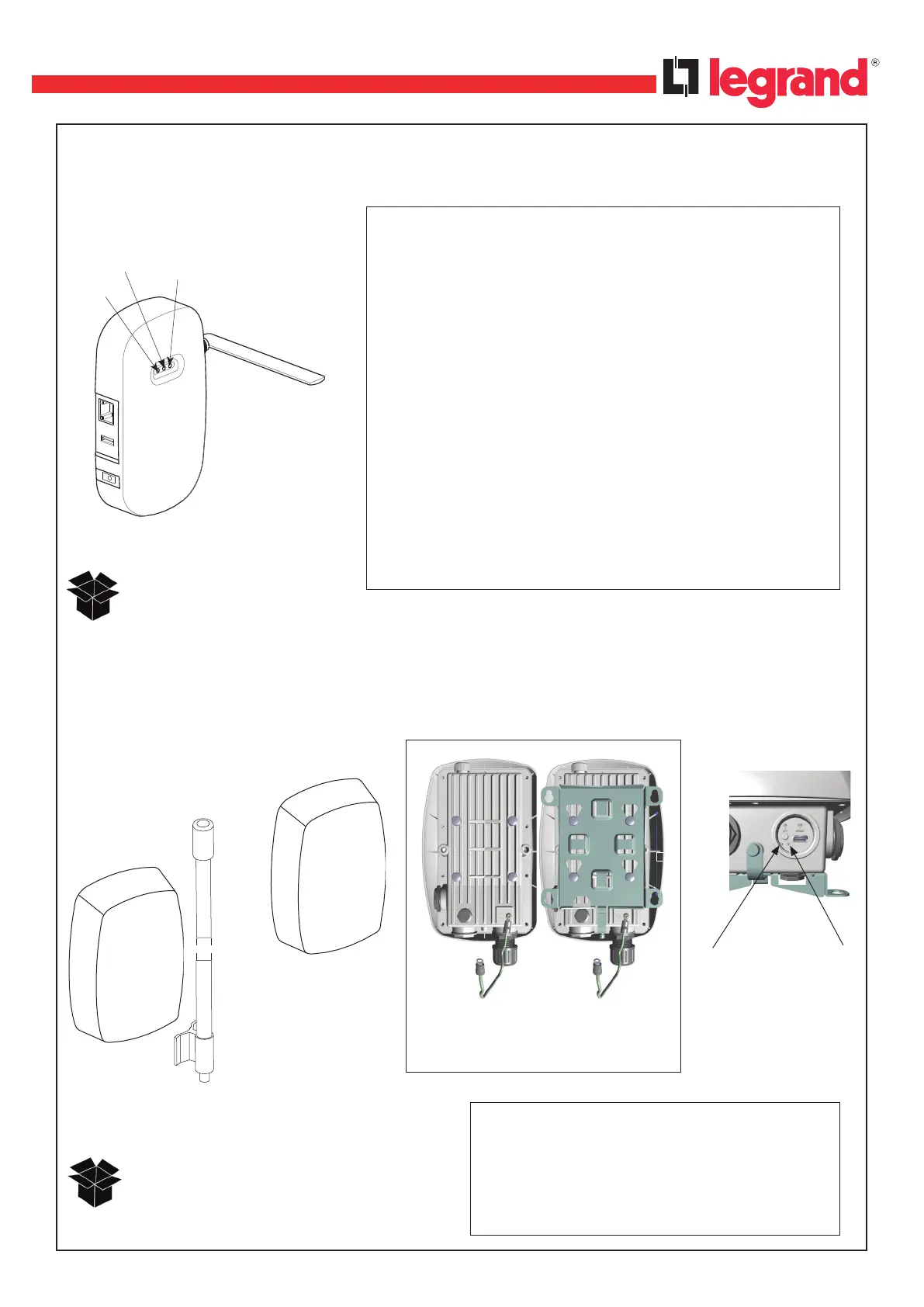Galaxy Installation Manual
STATIONS
■ Station unit (x 1)
■ Antenna (x 1)
■ Mains power supply cable (x 1)
■ Wall Mounting bracket with screws (x 1)
■ Station unit (x 1)
■ Earthing wire and glands (x 1)
■ Large Antenna (x 1 Large Station only)
■ Antenna cable (x 1 Large Station only)
■ Antenna Adapter (x 1 Large Station only)
■ POE injector with power cable (x 1)
■ Wall Mounting bracket with screws (x 1)
LED1
LED2
LED3
LED 1 - Power
■ Red (Blinking) - During system initialisation
■ Green (Blinking) - During system initialisation
■ Green - When initialisation is complete
LED 2 - Communication
■ Red - During system initialisation / Communication
disconnected
■ Green (Blinking) - During communication initialisation
■ Green - Communication established
LED 3 - Communication traffic
■ Red - During initialisation
■ Green (Blinking) - Indicated data is being received
■ Red (Blinking) - Indicated data is being sent
Small Station (Cat. No: 659183)
Large Station (Cat. No: 659185) / Medium Station (Cat. No: 659184)
LED Indications
■ Green - Power ON
■ Red (Blinking) - During system initialisation
■ OFF - When initialisation is complete
Large station
Medium station
Green LED
Red LED
Station mounting bracket must be installed
before the station is mounted onto the wall
mounting bracket.
