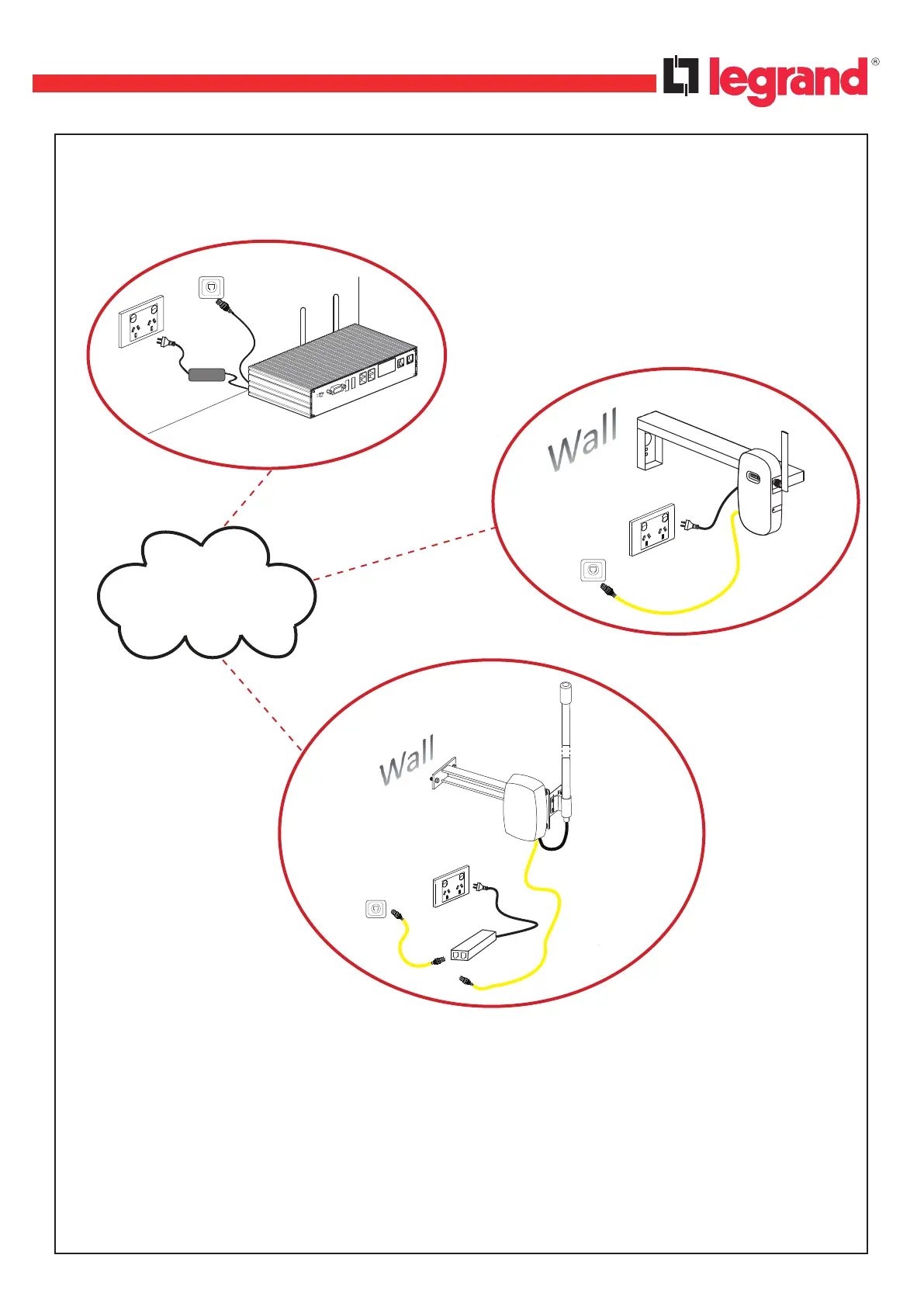Galaxy Installation Manual
1. Plug the power cord of all units into the power outlet (Do not turn ON).
2. Connect the Server, POE and Station to an available ethernet socket outlet. Ensure that the Server and Stations
are on the same subnet (local IT may need to assist).
3. Turn ON the power at the outlet and the Server will automatically turn ON.
Note: Contact Legrand prior to installation and for commissioning.
Ethernet connectivity
Ethernet connection
Note: Maximum distance between POE injector and the station should be < 100 m.
Large Station
Small Station
Large Server
POE injector
IN
OUT