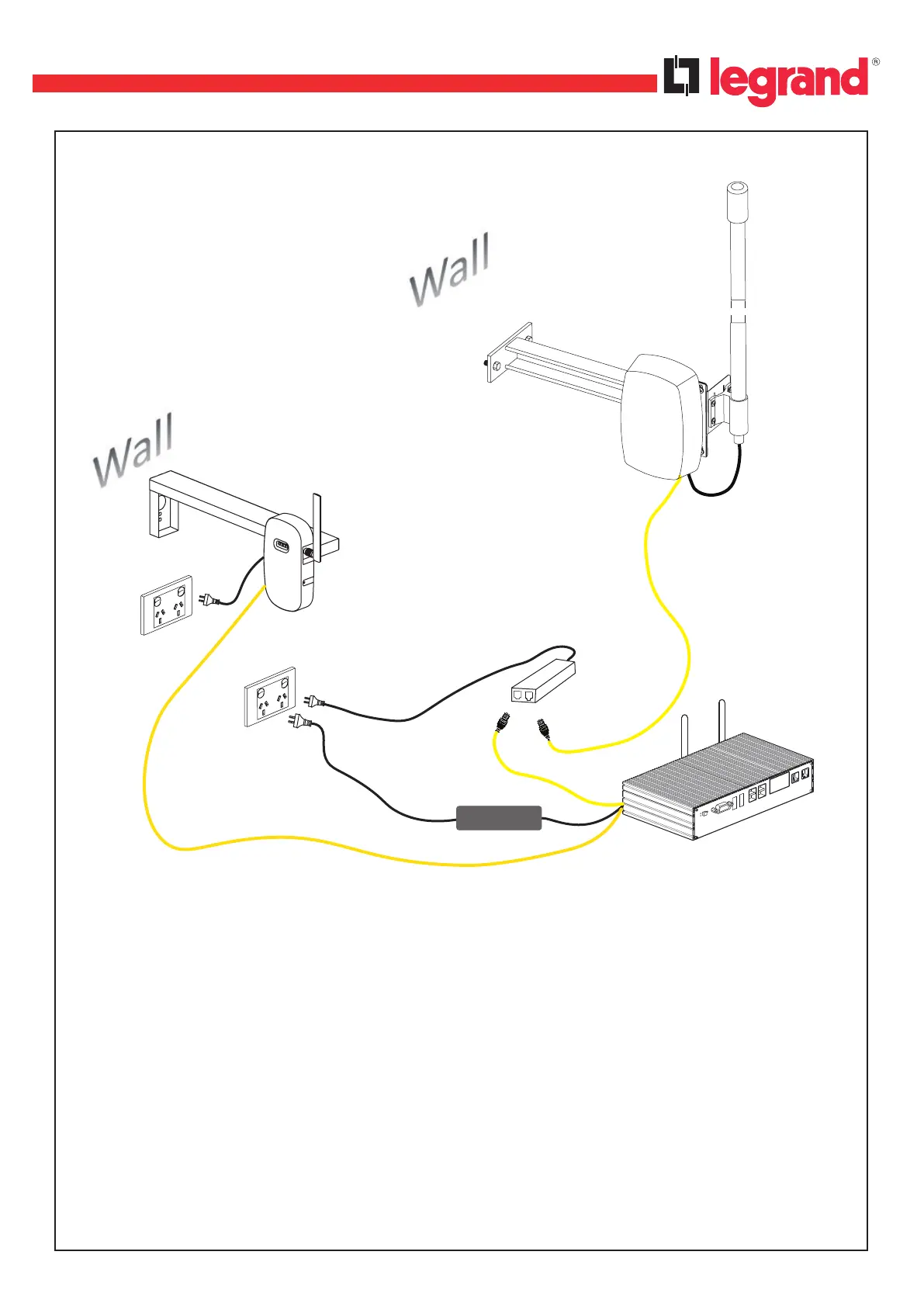Galaxy Installation Manual
1. Plug the power cord of all units into the power outlet (Do not turn ON).
2. Make a direct connection from the Server to the Station using the Legrand yellow Cat 6 cable (Cat. No. 659187).
Stations are wired back as a star formation to the Server if there is more than one Station on site. A galaxy LAN
extender accessory (Cat. No: 659187) must be used if the distance between the Server and Station exceeds 100 m.
3. Turn ON the power at the outlet and the Server will automatically turn ON.
Note: Contact Legrand prior to installation and for commissioning.
Direct connection
Large Station
Small Station
POE injector
Large Server
IN
OUT