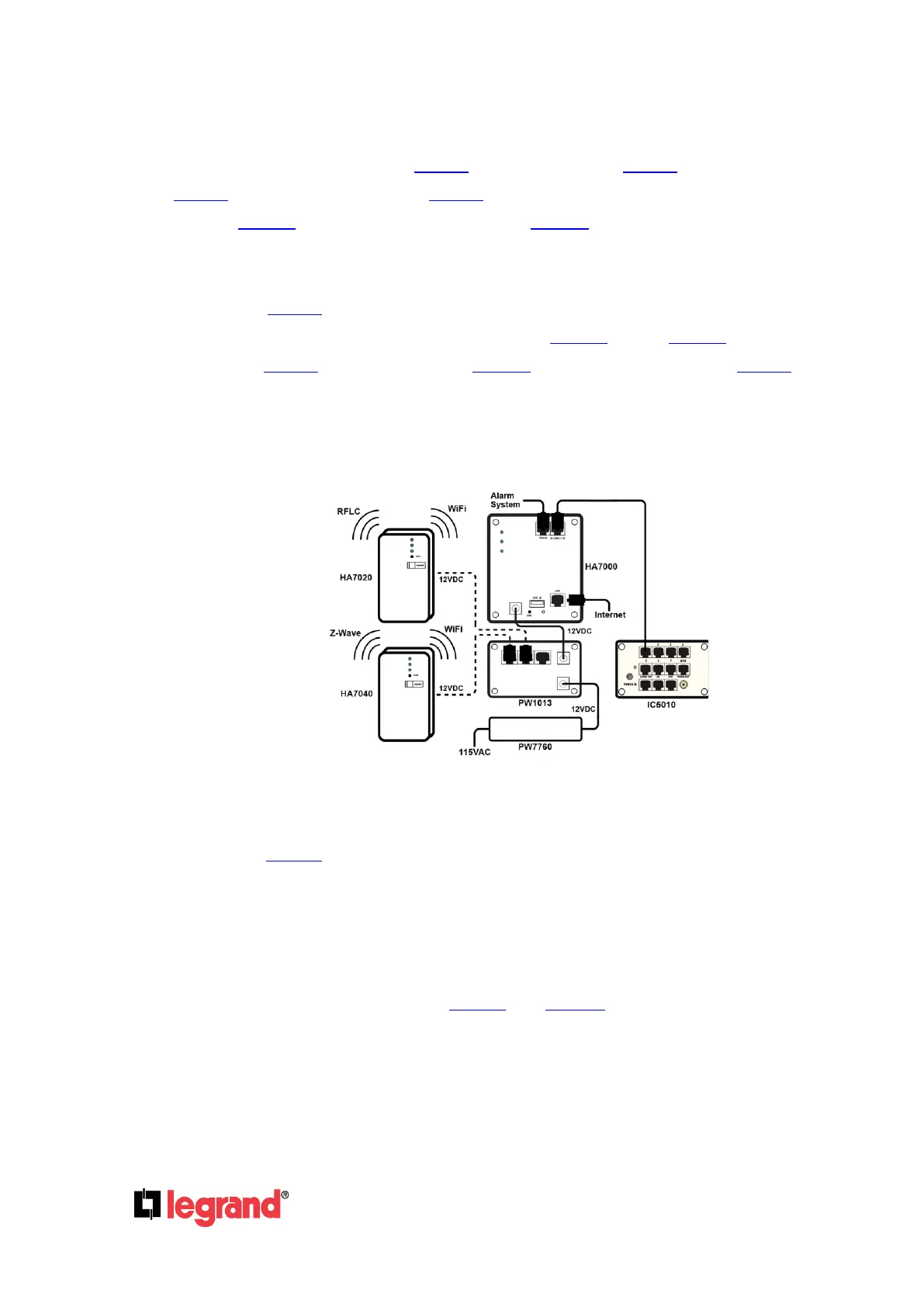Page 5
301 Fulling Mill Road, Suite G ©Copyright 2015 by Legrand,
Middletown, PA 17057 Inc All Rights Reserved.
(800) 321-2343 www.legrand.us
2.2 Intuity System
The Intuity System consists of the HA7000 Intuity Controller, the HA7110 Command Center, the
HA7020 WiFi to RFLC Bridge and the HA7040 WiFi to Z-Wave Bridge. These units can be powered
using the PW1013 Power Distribution Module and the PW7760 Power Supply.
2.2.1 Controller
The Legrand HA7000 Intuity Controller is the heart of the Intuity Home Automation System. It is
installed in the enclosure, and typically powered via the PW1013 and the PW7760. The installation
sheet for the HA7000 Intuity Controller (P/N 1507205) comes with the product. The HA7000 Intuity
Controller connects with a Cat 5 cable to the security system via the RS232 jack and to the Intercom
system via any one of the Intercom 1-8 jacks. A Cat 5 jumper is used to connect to an Internet
router/switch port via the LAN jack as shown below.
2.2.2 Command Center
The Legrand HA7110 Command Center is the primary fixed user-interface for the Intuity Home
Automation System. It is a wall-mounted User Interface, located in a convenient area, which
houses the customer supplied iPad Mini. NOTE: Only the iPad Mini 1, 2 and 3 are compatible
with the Legrand HA7110 Command Center. The iPad Mini 4 and other Android tablets are
not able to be mounted into this device.
The instruction sheet supplied with the HA7110 (P/N 1507235) outlines physical installation
instructions The HA7110 Command Center is designed to fit easily into a Pass & Seymour
S352W triple gang old work electrical device box, S354RAC triple gang new work electrical
device box and the AC1010-03 triple gang LV retrofit bracket. It also requires two Cat 5 cables,
plus a 16/2 speaker wire run from the enclosure. The supplied custom USB/audio cable that
will be attached to the iPad Mini before it is installed in the Command Center to power the iPad
