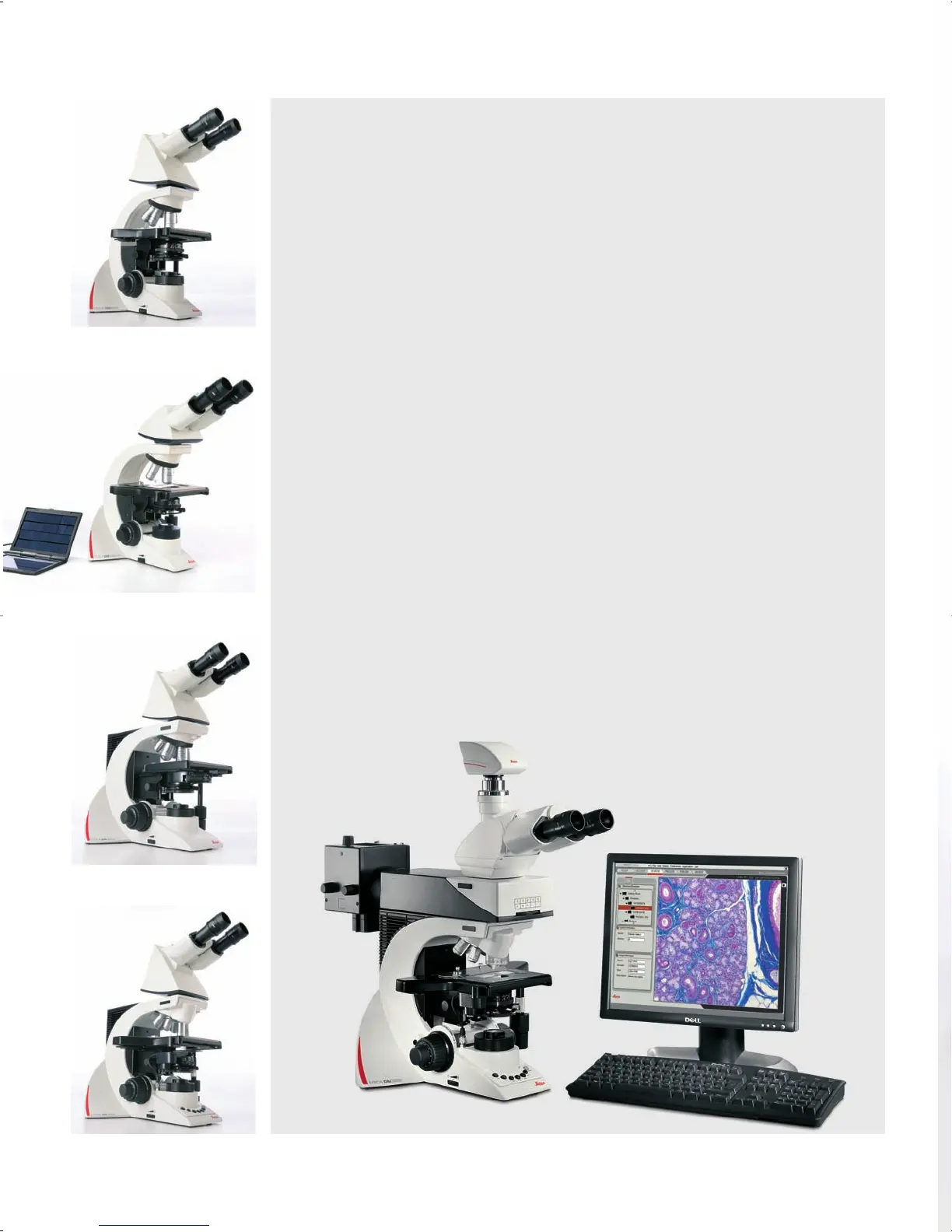Save and Retrieve Data
with Just One Click
With the Leica Image Organizer, a user can
save image information, including micro-
scope setting, camera setting, specimen
type, and patient data. All data is linked to
the image and can be retrieved at one click
of a button.
Easy Storage and Fast
Search Options
Images are easily saved under multiple cat-
egories using the Leica Image Organizer. A
sophisticated search function utilizes vari-
ous search criteria to quickly find images
and associated data.
Overview or Detailed
Image Viewing
The Leica Image Organizer displays images
either in an overview format in the gallery or
as single exposures via the magnification
function. The user can quickly find the
desired images in the gallery. The magnifica-
tion function then reveals the image with the
finest details in razor-sharp clarity.
Easy Image Archiving
The Leica Image Organizer features an inte-
grated database, which is an easy-to-use
archiving tool that is particularly useful for
clinical laboratory applications. The archiv-
ing feature is ideal for any application that
requires simple, easy-to-use image storage
and search options.
Easy Image Archiving
The Leica Image Organizer with integrated database is an easy-to-use software tool for
image archiving, particularly for clinical applications, and is also ideal for any field in which
simple image storage and search options are required.
10
