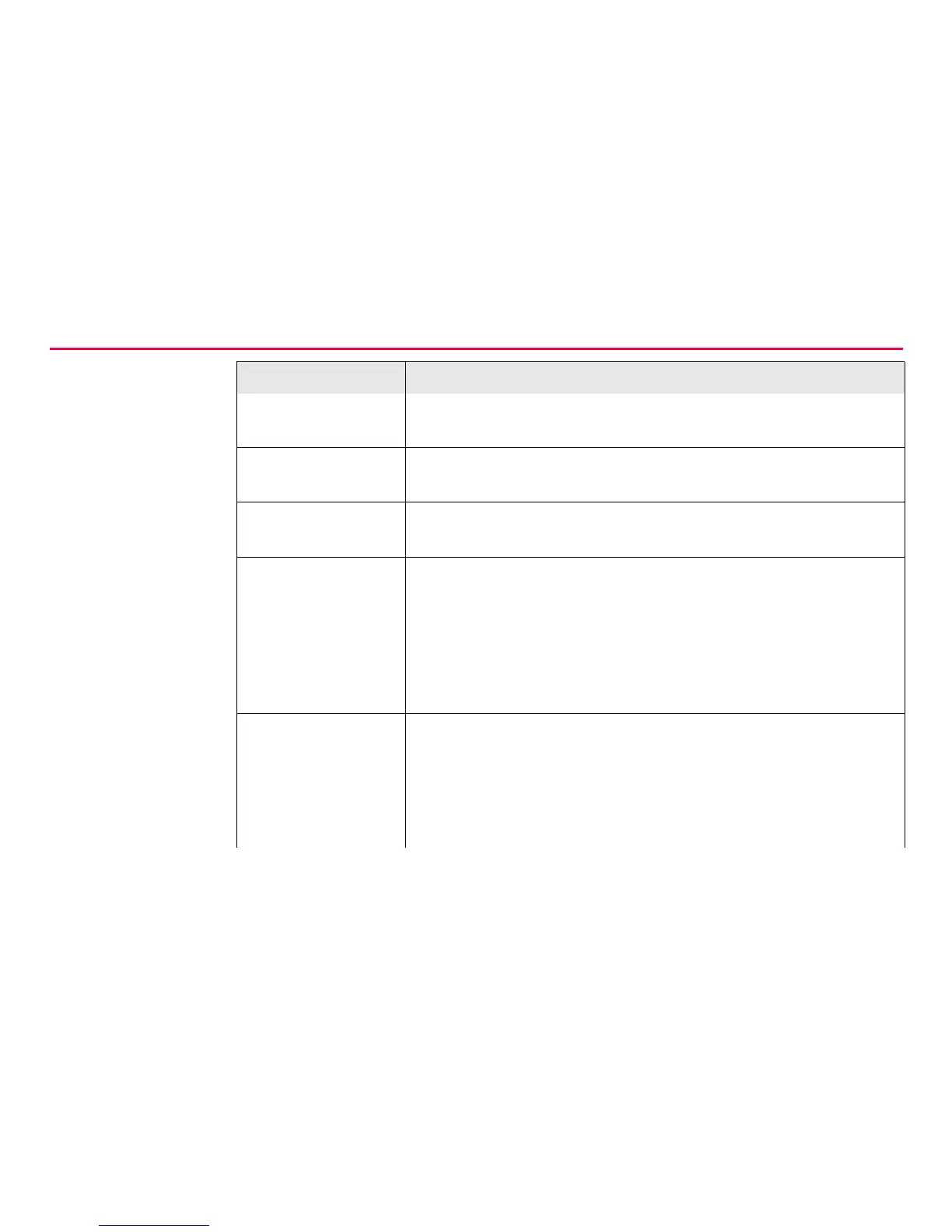34GPS1200
User Interface
Symbols are added to the basic position mode icon when raw
data logging or logging of auto points is configured.
Bluetooth The status of each Bluetooth port and any Bluetooth connec-
tion is displayed.
Line/area The number of lines and areas currently open in the active job
is displayed.
CompactFlash
card/internal
memory
The status of the CompactFlash card and internal memory are
displayed.
• For the CompactFlash card, the capacity of used space is
shown in seven levels.
• For the internal memory, the capacity of used memory is
shown in nine levels.
Battery The status and source of the battery is displayed. The
remaining power in the battery is indicated by six levels.
For GPS1200 receivers:
• If two internal batteries are inserted, the battery with the
lower voltage is used.
Icon Description
