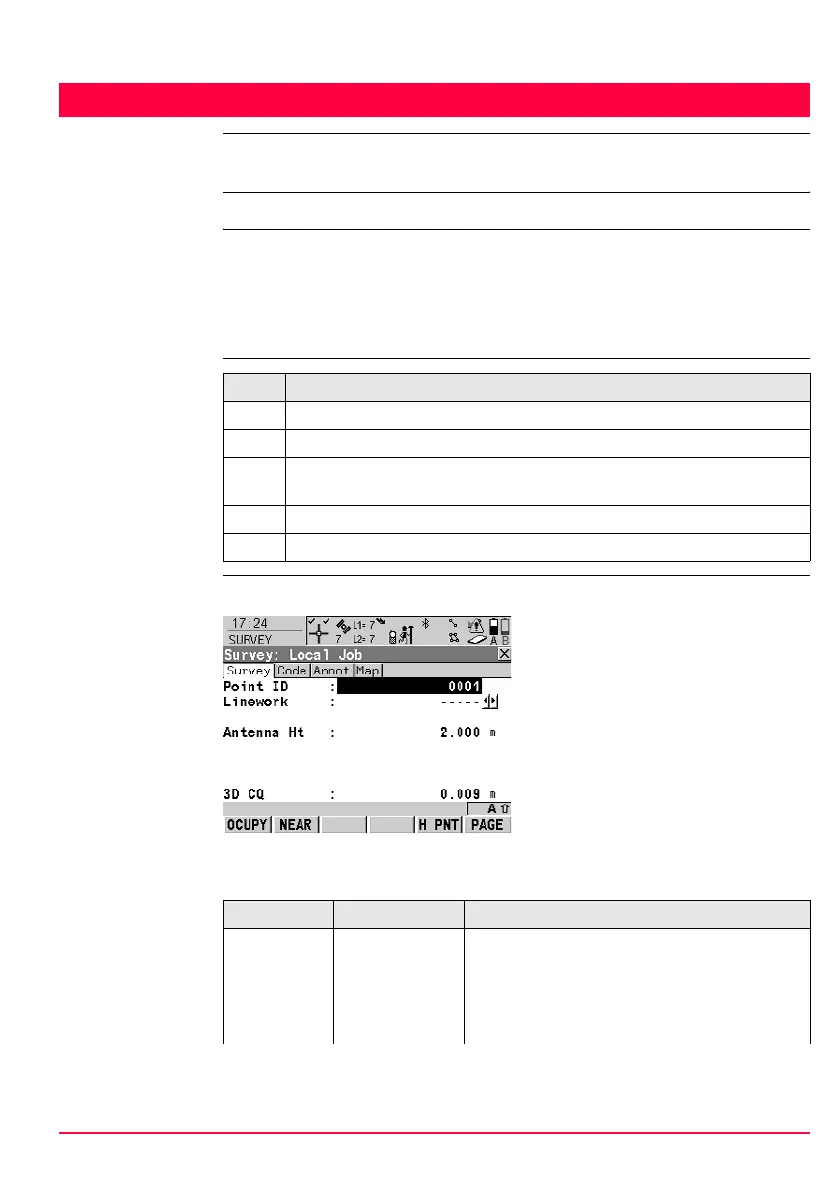Linework GPS1200 67
10 Linework
10.1 Performing Linework
)
The Survey application program is used here to explain Linework.
Requirements • A display mask with a choicelist for Linework must be configured.
• The flags for Linework must be defined in CONFIGURE Coding & Linework
Settings, Linework page.
• <R-Time Mode: None> or <R-Time Mode: Rover> in CONFIGURE Real-Time
Mode.
Access step-by-
step
SURVEY
Survey: Job Name,
Survey page
The most important keys are explained.
Description of fields
Step Description
1. Select Main Menu: Survey to access SURVEY Survey Begin.
2. In SURVEY Survey Begin select a job.
3. Select a configuration set with <R-Time Mode: None> or <R-Time Mode:
Rover>.
4. Select an antenna.
5. CONT (F1) to access SURVEY Survey: Job Name.
OCUPY (F1)
To start recording positions. The
position mode icon changes to the
static icon. (F1) changes to STOP.
STOP (F1)
To end recording of positions when
enough data is collected. (F1)
changes to STORE.
STORE (F1)
To store the point information. (F1)
changes to OCUPY.
Field Option Description
<Point ID:> User input The identifier for manually occupied points. The
configured point ID template is used. The ID can
be changed in the following ways:
• To start a new sequence of point ID’s type
over the point ID.
