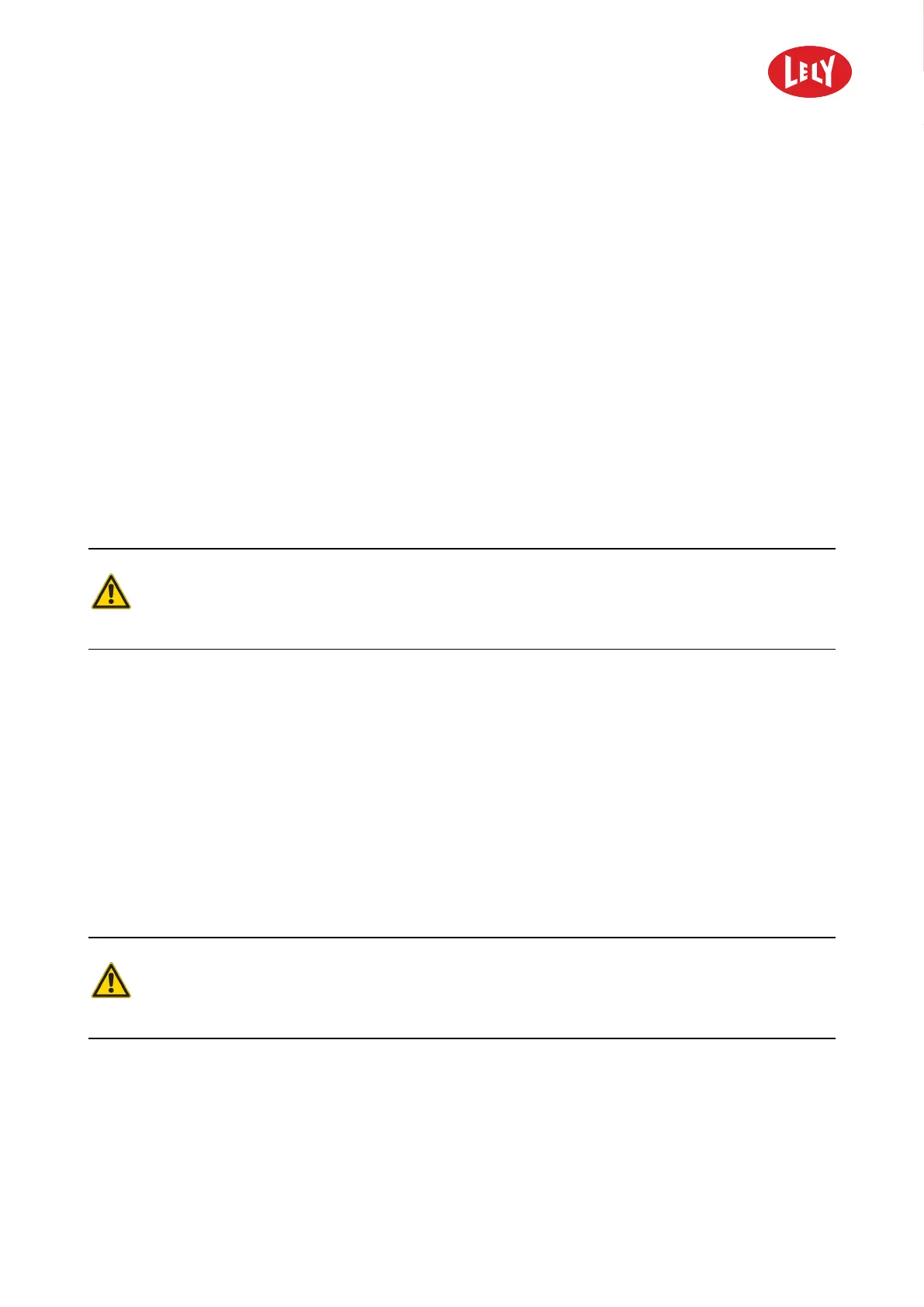5.1004.8641.0 B
Maintenance 5-3
5.2 Move the Robot Arm
5.2.1 Move the Robot Arm to the Service Position
1. Take the robot unit out of operation with the E-Link (see Take One Robot Unit Out of Operation
with the E-Link on page 4-3).
2. On the E-link select:
1. Tab Test.
2. Select Robot arm.
3. Select the applicable service position with button:
• Service-1.
• Service-2.
• Service-3.
• Service-4.
Moving robot arm.
Risk of being hit by the robot arm.
Keep obstacles away from the robot arm.
3. Button Move robotarm.
Wait until the robot arm stops in the service position.
5.2.2 Move the Robot Arm to the Home Position
1. On the E-Link select:
1. Tab Test.
2. Select Robot arm.
3. Select Home.
Moving robot arm.
Risk of being hit by the robot arm.
Keep obstacles away from the robot arm.
1.
1. Button Move robotarm.
Wait until the robot arm stops in the home position.
in n o vato rs in agriculture