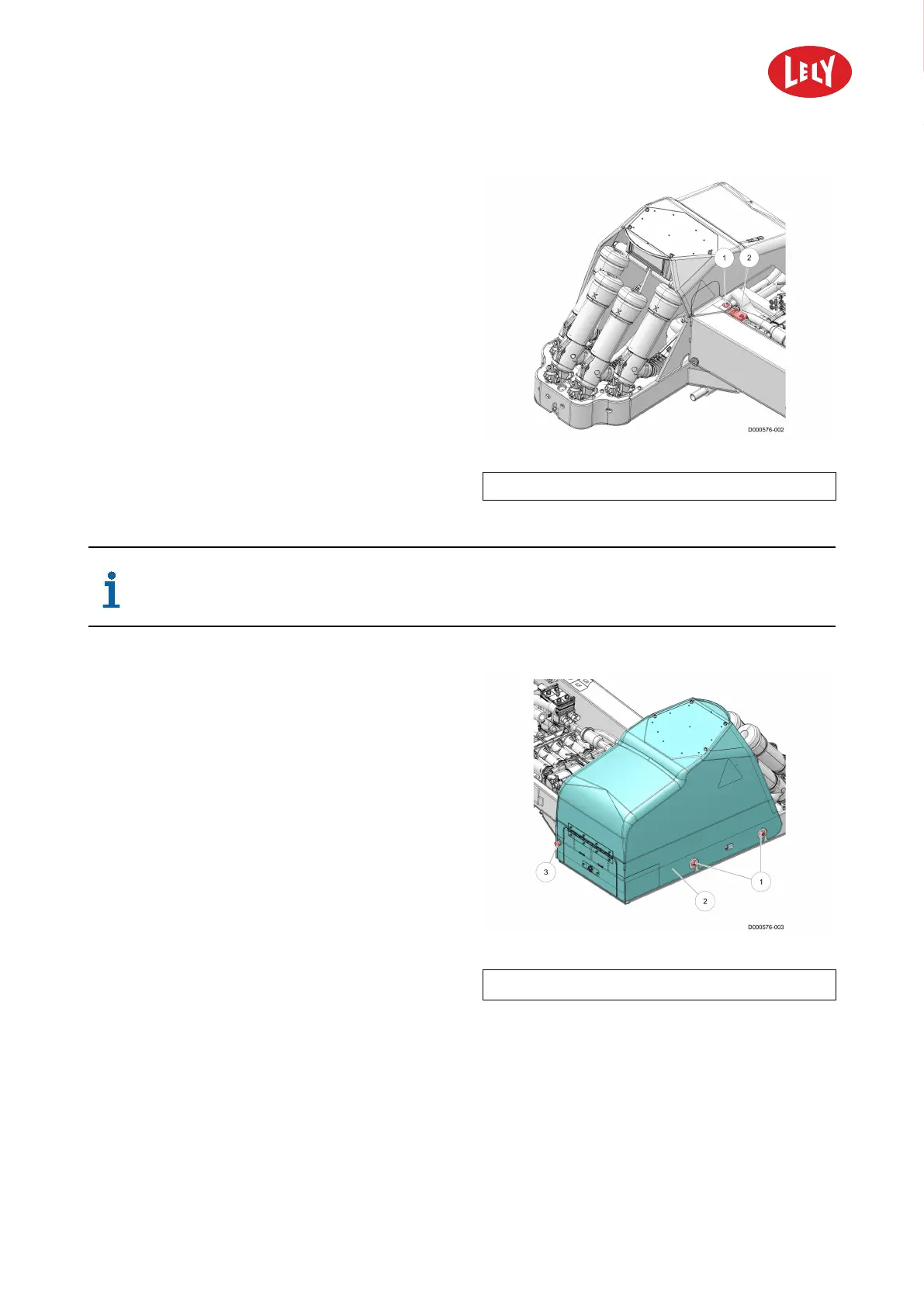5.1004.8641.0 B
Maintenance 5-5
Figure 21. Bracket with screw
KEY: 1. Screw - 2. Threaded bracket
2. Remove the screw (1) while holding the threaded
bracket (2).
Put the screw and threaded bracket on a safe
place.
Make sure the sTDS cable does not become tight or damaged when you remove the
cover.
Figure 22. Mothership Cover
KEY: 1. Bolt (2x) - 2. Cover - 3. Pin
3. Loosen the bolts (1) until the cover (2) can move
easily.
4. Carefully move the cover over the pin (3) and
away from the teat cups and the mothership.
Carefully put the mothership cover on the
ground next to the mothership.
in n o vato rs in agriculture
