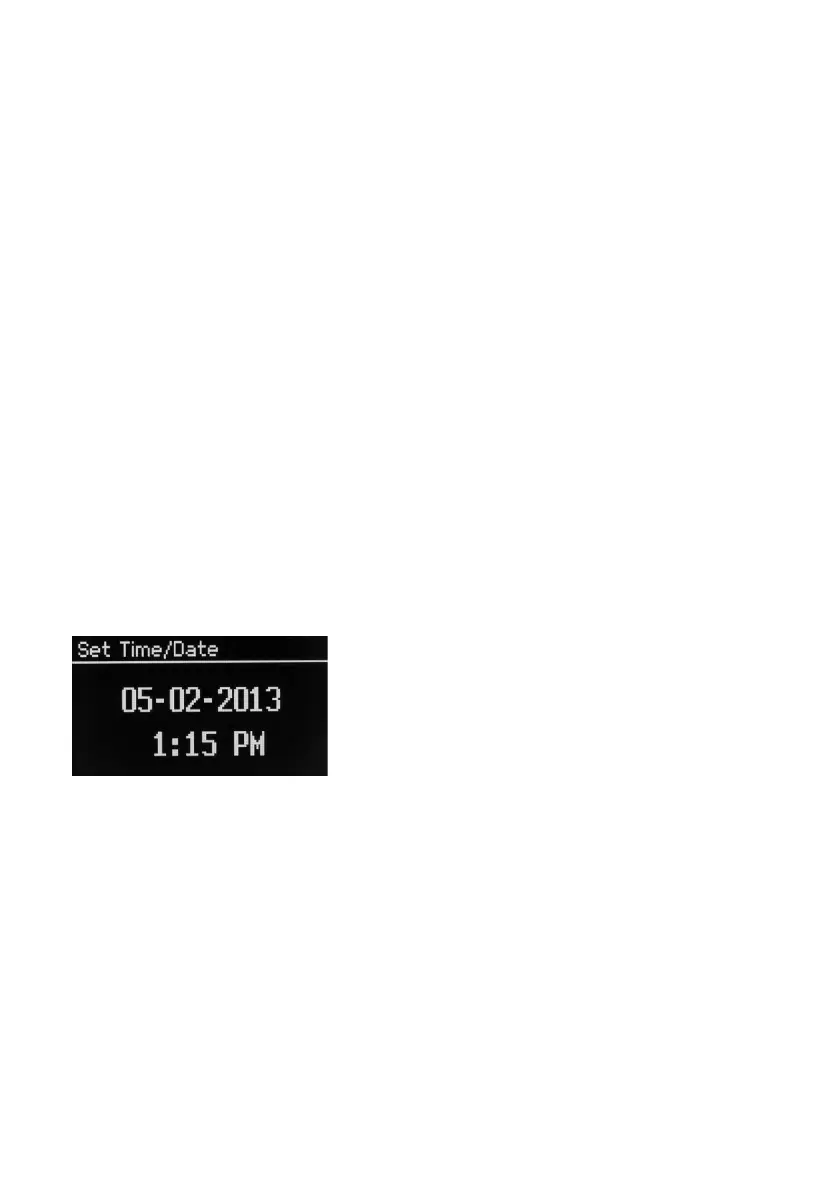3. Started and setup
MSY2 is easy to use by the below 3 steps:
a. Place the MSY2 on a suitable shelf or table;
b. Extend the telescopic antenna;
c. Connect the power adapter between MSY2 and the mains supply and press the
Power/Volume dial to turn the device on.
Set Time/Date (wizard)
The time and date can be updated manually or automatically. With auto-update, the
time and date are automatically synchronised with national time signals broadcast over
DAB and FM (when available).
The time menu contains the following options:
- Set Time/Date
- Auto update
- Set 12/24 hour
- Set date format
- Clock style
Auto-update
Auto-update works with data sent over DAB, FM. The clock is
only updated when in a corresponding mode, so it is best to select a mode you
use regularly.
DAB and FM use time signals broadcast with radio transmissions.
Select Update from DAB, Update from FM, Update or No update.
Note that if you are updating the time from DAB or FM, the Daylight savings option has
no effect on the clock’s time.
MSY2 will auto-update from the selected source when time information is available.